.jpg)
In today's fast-paced e-commerce landscape, customers expect seamless and intuitive shopping experiences. Yet, a frustrating search process can be a significant roadblock, causing potential sales to slip through your fingers. Imagine a shopping experience where your customers effortlessly find exactly what they’re looking for, without the hassle of endless scrolling or navigating through irrelevant results.
This is where Shopify's predictive search comes into play. It doesn’t just suggest products as customers type; it’s a dynamic tool that evolves with their behavior, making each interaction more intuitive and personalized. Whether a customer is searching for a specific product or browsing through categories, predictive search anticipates their needs and presents relevant suggestions in real-time. This not only enhances user experience but also drives higher conversion rates by making it easier for customers to discover products they might have otherwise missed.
Over 4.4 milliononline stores use it to facilitate consumers' product searches within their stores. This can lead to high conversion rates and improve the site search experience for their clients. So, what are you waiting for? Let's explore everything about Shopify predictive search, and how it can transform the way your customers shop on your online store.
What is Shopify Predictive Search?
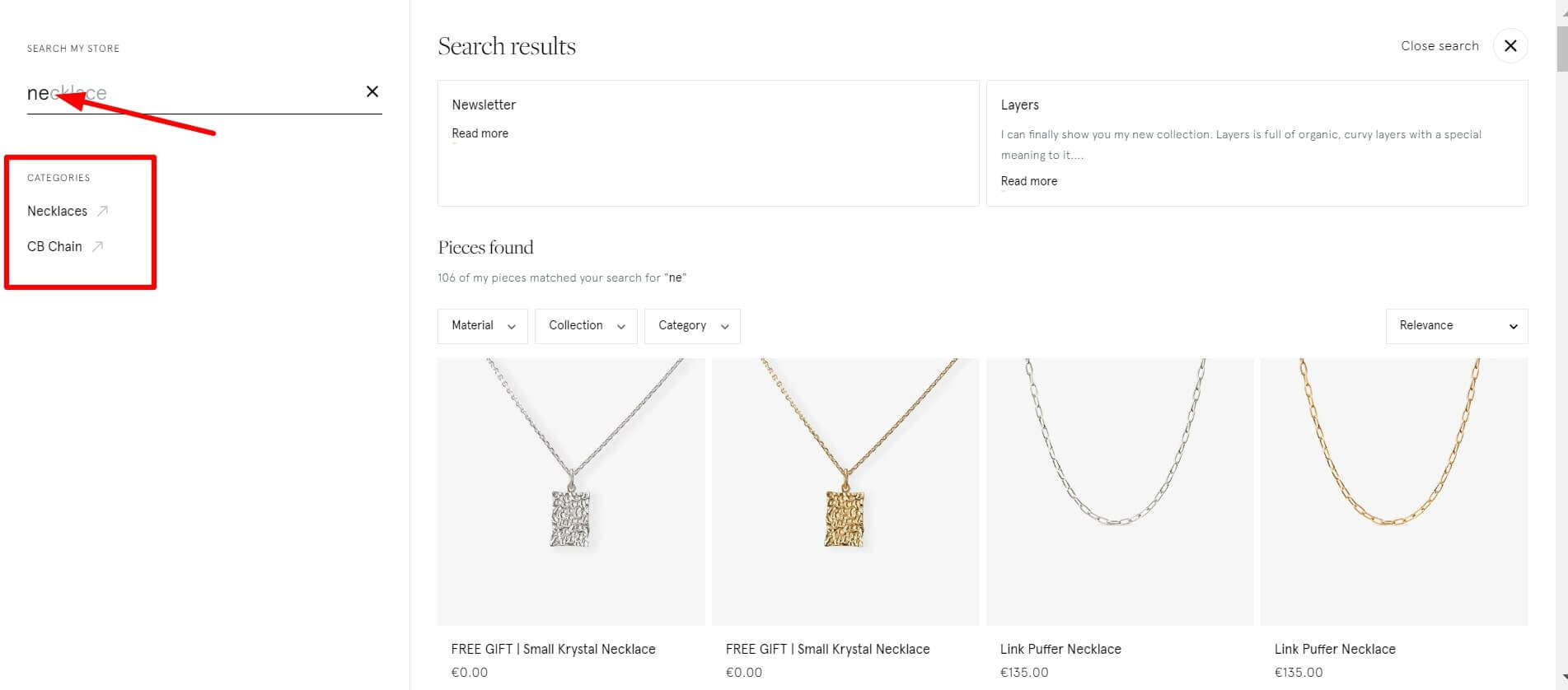
Shopify's predictive search is a tool that analyzes your customers' activity and provides suggestions as they type into the search bar. It is also called autosuggest, query recommendation and search as you type. As users type into the search bar, predictive search shows a list of suggested products, collections, or pages based on what they are typing. This feature is designed to predict what the user is searching for, even before they finish typing their query. This search tool works by analyzing the first few characters a user enters and then displaying the most relevant results. So, instead of painstakingly typing each character, the user can select any of the predicted recommendations and proceed to the results. Also, customers can quickly browse matches without leaving their present website, resulting in a different list of search results.
Key Features of Shopify’s Predictive Search
Predictive search helps customers find what they are looking for quickly by offering suggestions as they type. Below is a break down the key features of Shopify’s predictive search:
Real-Time Suggestions
One of the most important features of Shopify’s predictive search is real-time suggestions. When customers start typing into the search bar, they immediately see suggestions that match what they are typing. These recommendations appear immediately and are predicated on what the system believes the user might be searching for. When a consumer types in the term "sneakers," for instance, the search box may offer options like "sneakers for men," "sneakers for women," or certain brands like "Nike sneakers." Customers can click on one of these options rather than completing their typing, saving them time.
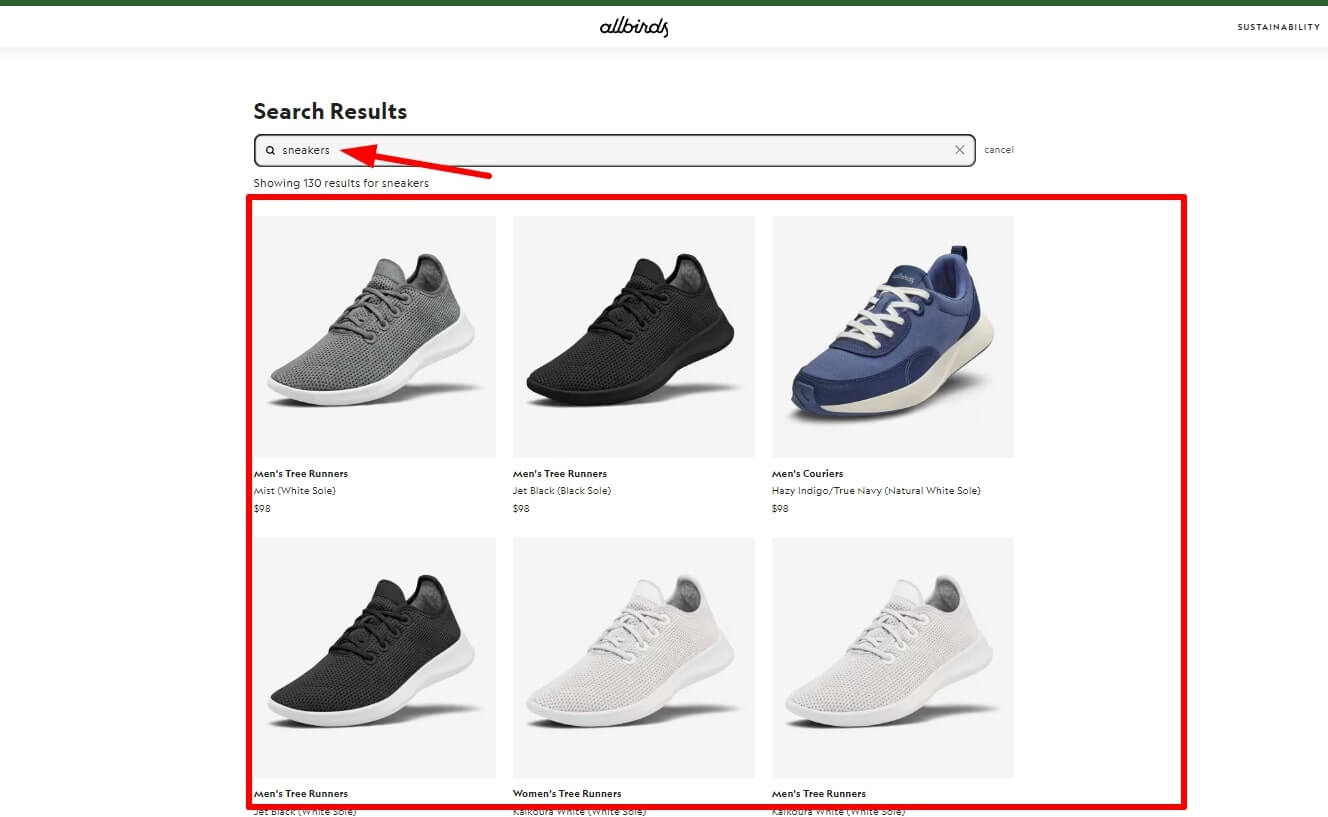
Relevance Ranking
When a customer searches for something, Shopify doesn’t just show any random results. Instead, it ranks the search results by how relevant they are. In simple terms, the system tries to show the most useful and accurate results at the top of the list. The relevance of the search results depends on several factors. First, it considers the words or phrases the customer used in their search. If a customer searches for "red shoes," the system will prioritize showing results that include "red shoes" in the product title or description.
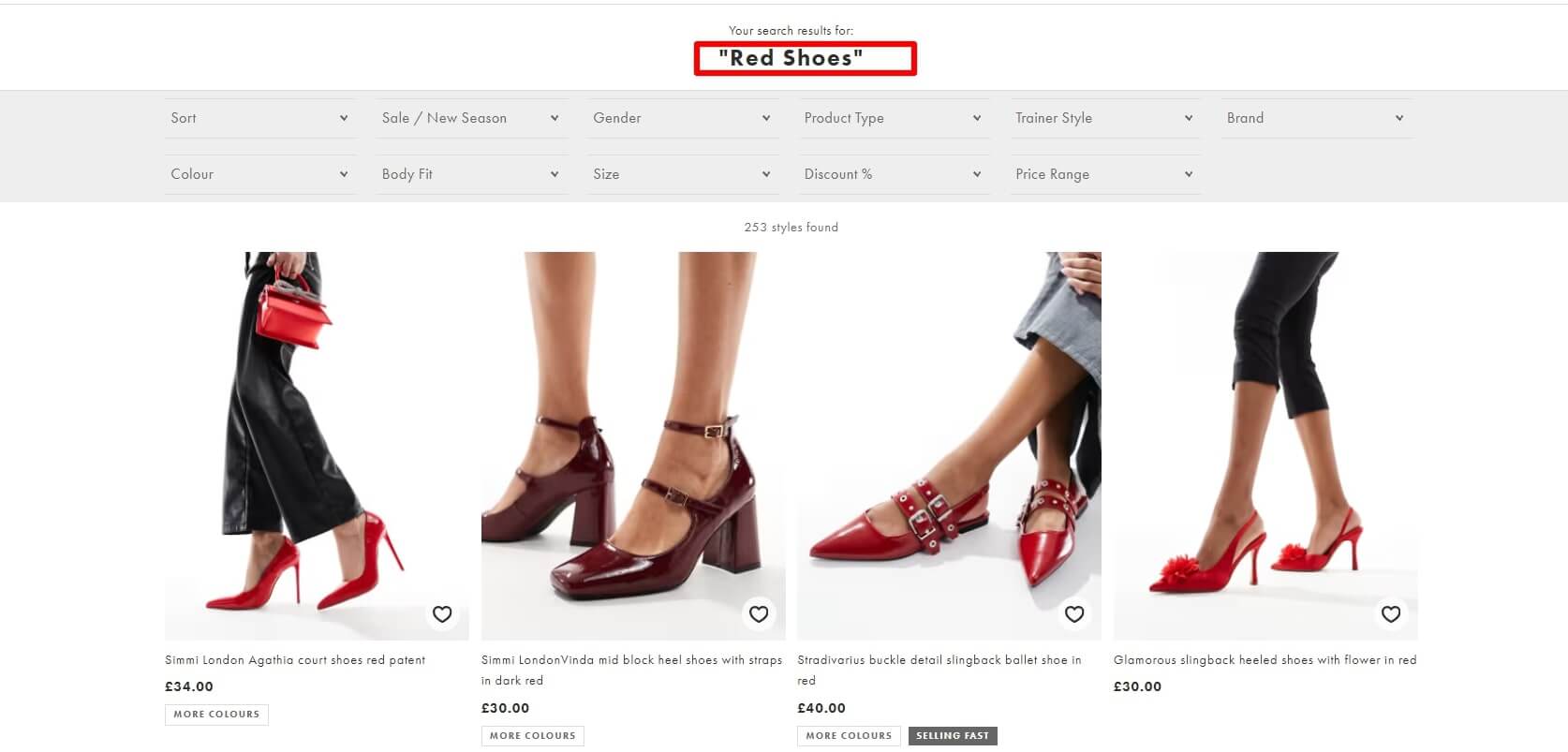
Next, the system also looks at how popular certain products are. If many people have bought or searched for a particular item, it may appear higher up in the search results. Past searches and customer behavior can also influence the ranking, as the system learns what products are commonly selected by other shoppers.
Autocomplete Functionality
Autocomplete is another valuable feature of Shopify’s predictive search. As customers type, the system suggests potential products and automatically corrects typos or misspellings. This is particularly useful for customers who might not know the exact spelling of a product name. When a customer mistakenly types "hedphones" when searching for "headphones," for instance, the system will recognize the mistake and suggest "headphones" as the correct word.
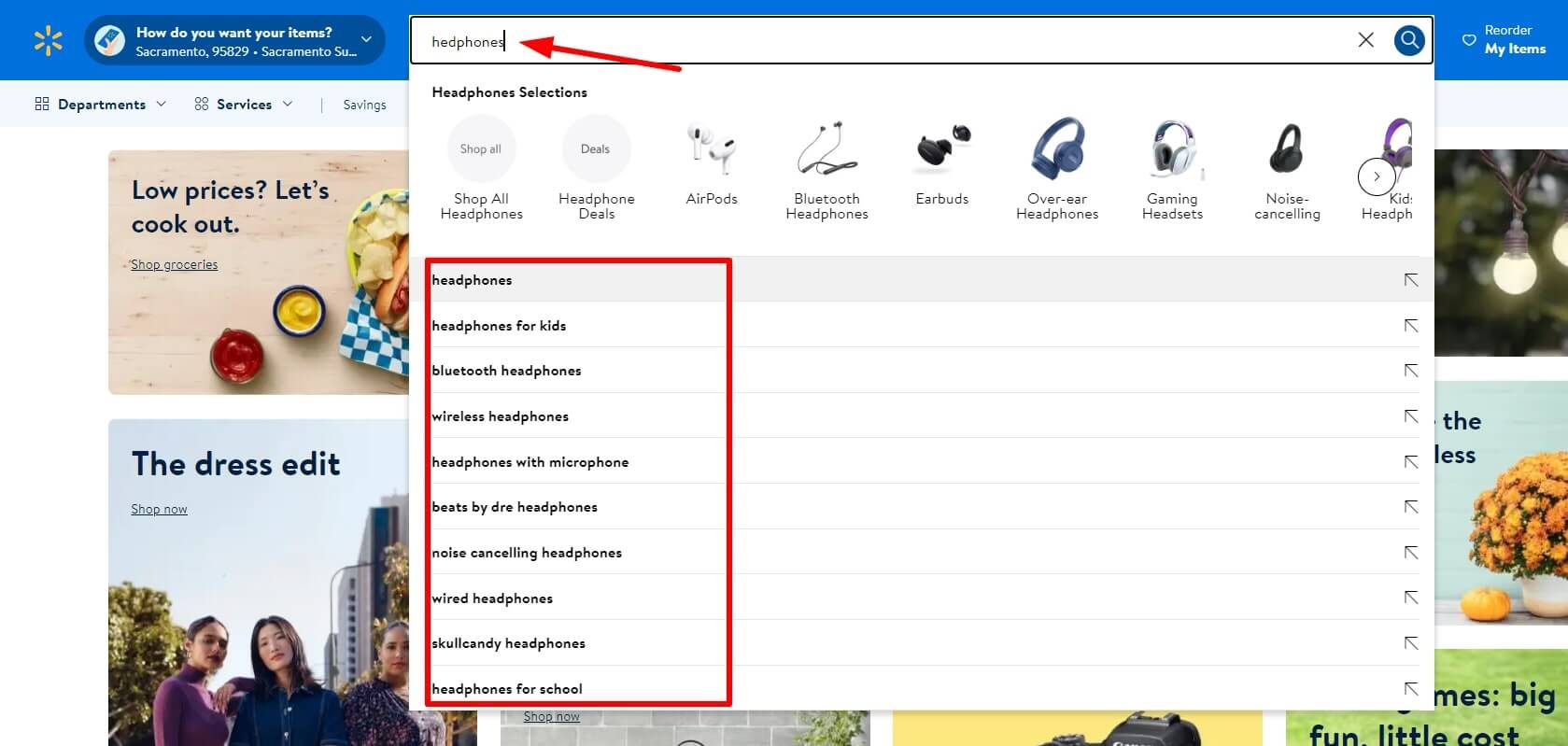
Then, shoppers can choose the right recommendation from the list rather than having to write the entire word, which expedites the search process.
Customization Options for Merchants
One of the best things about Shopify’s predictive search is that it’s highly customizable. Merchants can tailor the search functionality to fit the unique needs of their store. For example, you can prioritize certain products in the search results, customize the design of the search bar, or even decide which types of content (like blog posts or collection pages) appear in the results. This flexibility allows you to create a search experience that aligns with your brand and meets your customers’ expectations. You can also use analytics to understand how customers are using the search feature and make adjustments as needed to improve its effectiveness. This level of control ensures that your predictive search is not only helpful but also perfectly suited to your business goals.
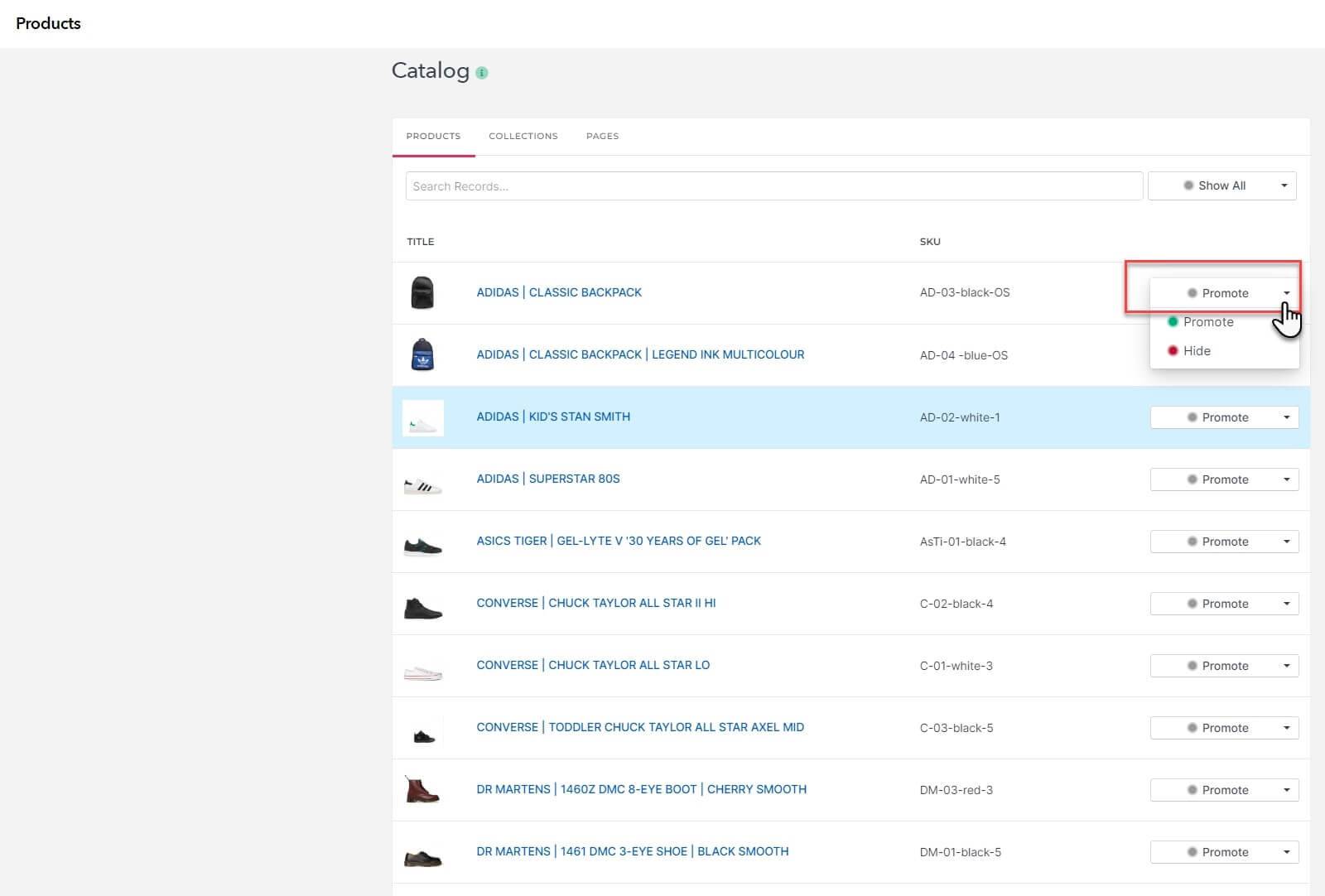
How Shopify Predictive Search Works
Shopify’s predictive search is a helpful tool that makes it easier for customers to find what they’re looking for. It shows suggestions as users type, ranks results by relevance, corrects typos, and can be customized by store owners. Let’s explore how each feature works.
Real-Time Suggestions
As soon as a user begins typing in the search bar, Shopify’s predictive search provides suggestions instantly. These suggestions are based on what the user is typing and can include product names, collections, and even blog posts. For example, if someone starts typing “sneakers,” suggestions like “sneakers women” or “sneakers Nike” might pop up.
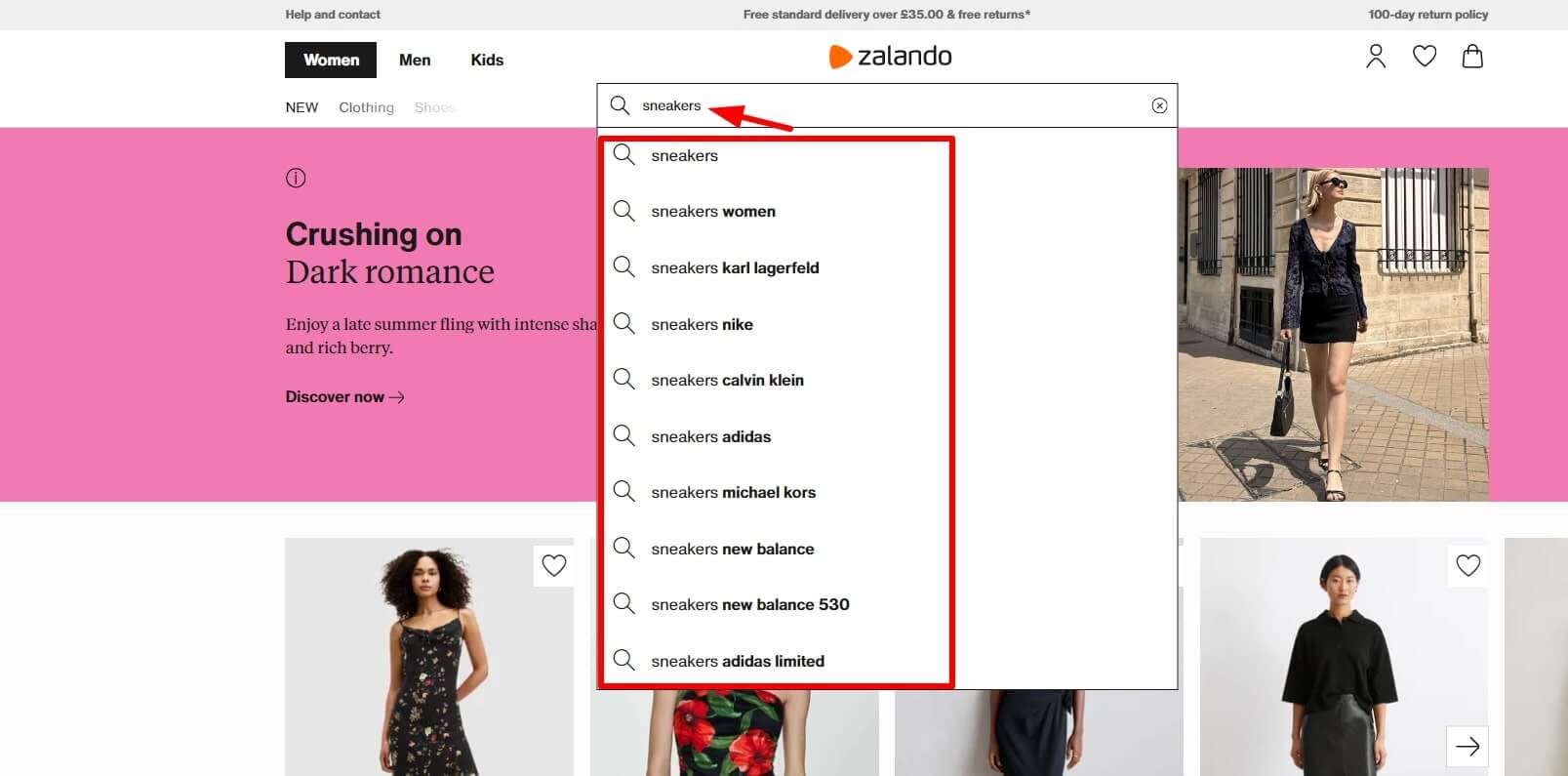
The system updates these suggestions as more letters are typed, helping customers quickly find what they need without typing the full word.
Relevance Ranking
After generating suggestions, Shopify’s predictive search goes a step further by ranking them based on relevance. The system prioritizes items that are popular or closely matched to the search term. This ensures that customers see the most relevant products or content at the top of the list. For instance, if “red dress” is a top-selling item in your store, it’s likely to appear first when someone searches for “red.”
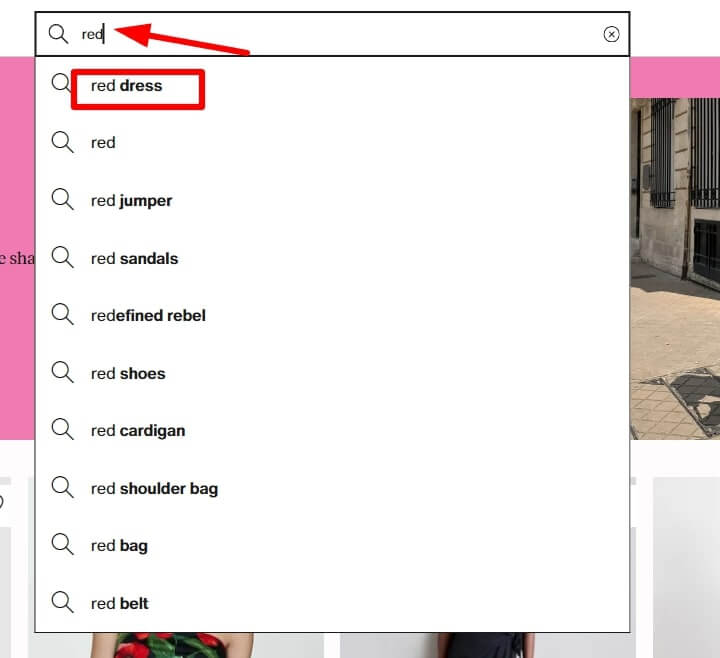
The relevance ranking considers factors like product popularity, search frequency, and the closeness of the match to the search term. This smart ranking system helps customers find the best matches quickly.
Autocomplete Functionality
Autocomplete makes searching faster and more accurate. It finishes words or phrases for the user as they type and helps correct spelling mistakes. For example, it predicts complete phrases like “leather jacket” when someone types “leath.”
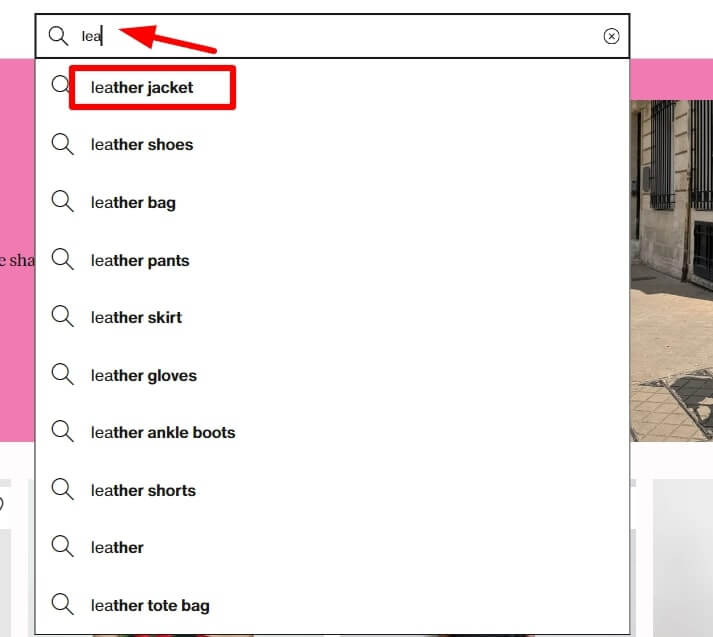
This feature ensures that users quickly find what they’re looking for, even if they don’t know the exact spelling or product name.
Improved User Experience
Predictive search makes the shopping experience smoother by reducing the time it takes to find products. Customers don’t have to type out words or browse through multiple pages fully. Instead, the system helps them locate items almost instantly, leading to a more enjoyable and efficient shopping experience. This convenience can encourage customers to stay on the site longer and explore more products.
Conversion Optimization
By guiding customers to the right products quickly, predictive search can lead to more sales. If users find what they want in just a few clicks, they are more likely to complete their purchase. For example, if someone types “t-shirts” and the system immediately shows top-selling options, they are more likely to select one and buy it.
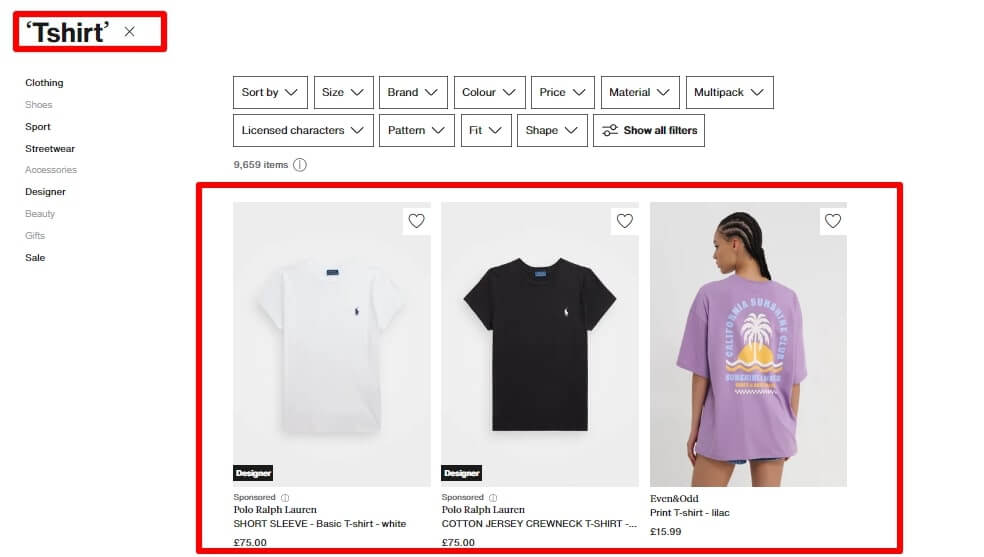
This quick and accurate search process helps convert casual browsers into buyers, increasing sales for the store.
Customization Options
Store owners can customize how the predictive search works for their shop. They can choose which products or collections are prioritized in the search results. For instance, if you’re running a promotion on a particular collection, you can make sure those products appear at the top of the search results. This flexibility allows merchants to control what customers see first and align the search with their business goals.
Analytics and Insights
Predictive search tools provide valuable data on user behavior, such as search queries and click-through rates. This data helps merchants understand what customers are looking for, allowing them to optimize search functionality and improve product offerings based on user interests and trends. For example, if you notice that customers are frequently searching for a product you don’t carry, you might consider adding it to your inventory.
Why is Predictive Search Important for Your Shopify Store?
Benefits for E-commerce Merchants:
Enhanced Shopping Experience: Making it easier for customers to find products quickly and efficiently.
Increased Sales: Quick product discovery leads to higher purchase rates.
Better Product Discovery: Helps customers discover additional products, enhancing upselling and cross-selling opportunities.
Reduced Cart Abandonment: A smoother search process reduces frustration, leading to fewer abandoned carts.
How to Implement Shopify Predictive Search on Your Store
Step 1: Visit the Shopify App Store
- Start by navigating to the Shopify App Store from your Shopify admin dashboard.
- Use the search bar to look for predictive search apps that fit your needs.
Step 2: Choose and Install a Predictive Search App
- Review the available apps by reading their descriptions, user reviews, and feature lists.
- Select an app that best matches your store’s requirements. Popular options include Sparq, Boost, and Searchanise.
- Click on the app’s listing and follow the prompts to install it in your store.
Step 3: Set Up the Predictive Search App
- Once installed, go to the app settings to configure the predictive search features.
- Customize the settings according to your preferences, such as prioritizing certain products, setting up relevance ranking, or integrating analytics.
- Test the predictive search on your store to ensure it works smoothly and meets your expectations.
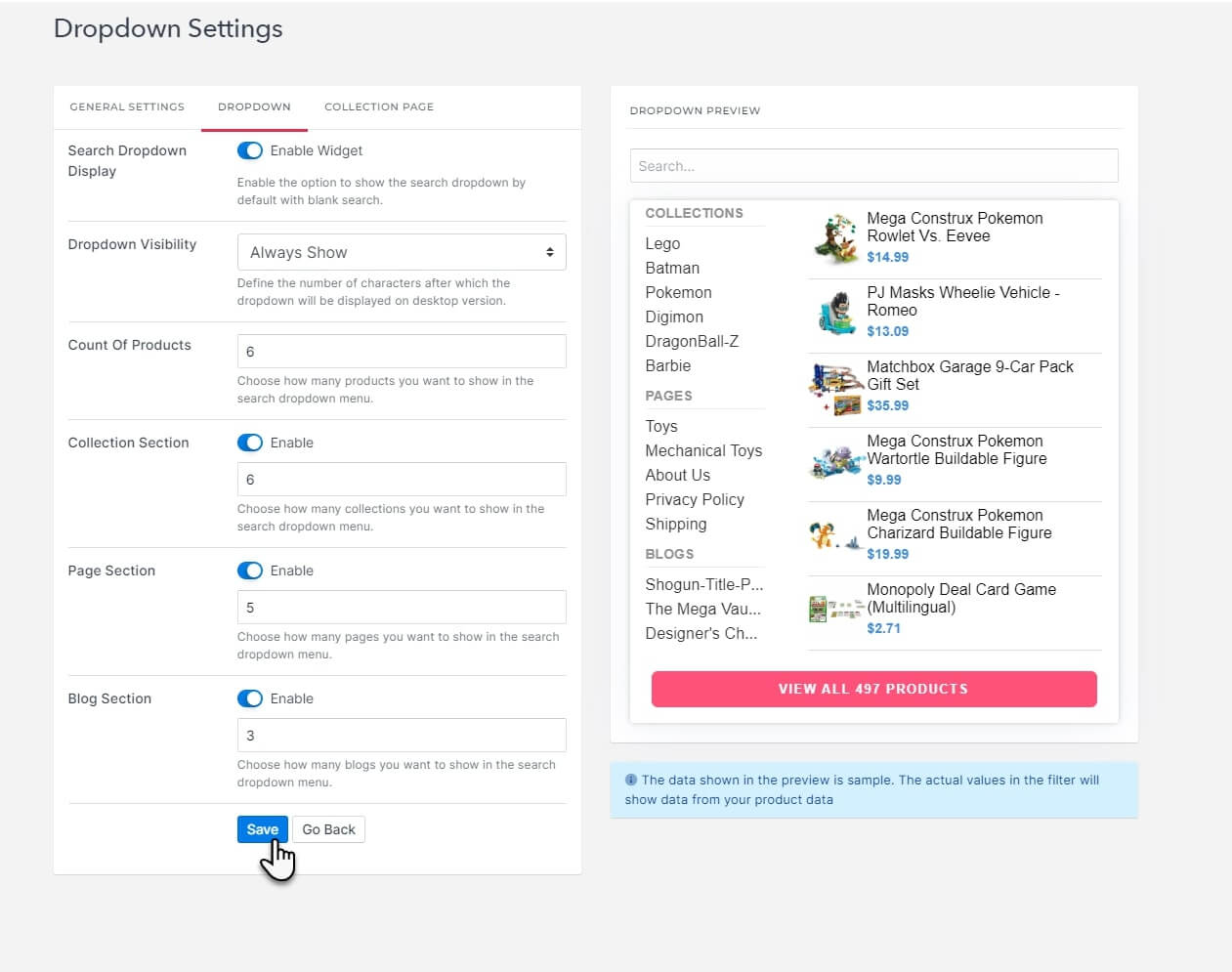
Top 3 Apps Available on Shopify That Offer Predictive Search
Sparq
.jpg)
Known for its advanced search and filter features, Sparq offers real-time suggestions, relevance ranking, and extensive customization options.
Boost
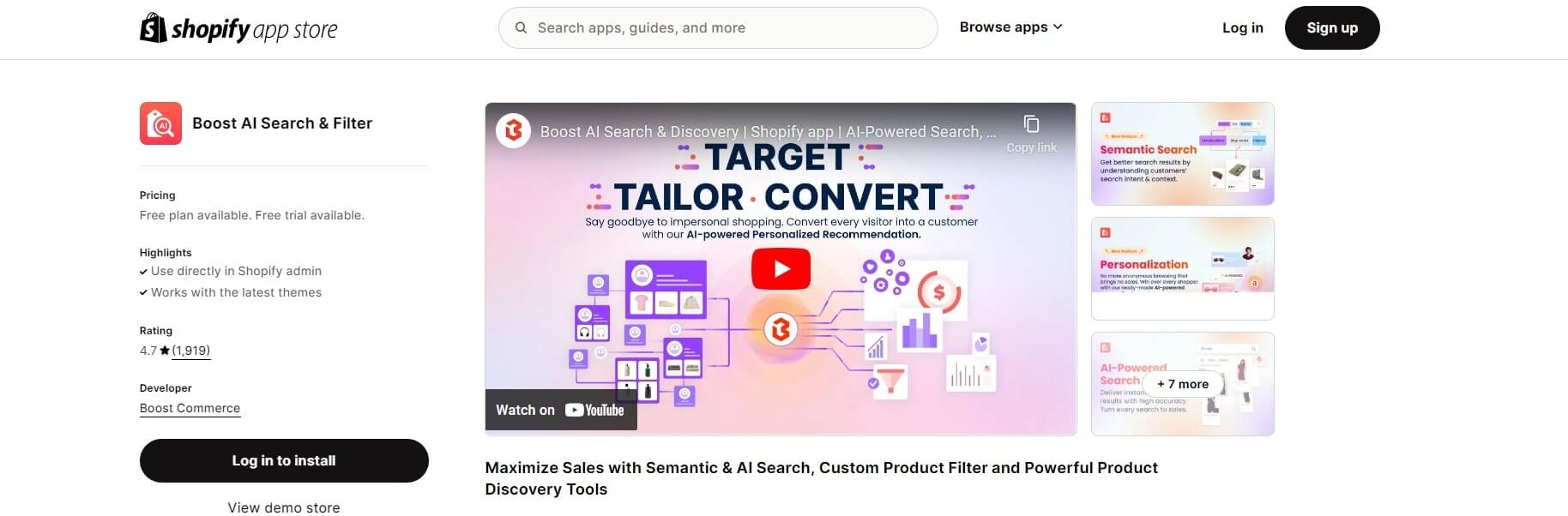
Boost focuses on helping stores enhance their search functionality with features like autocomplete, synonyms, and typo corrections.
Searchanise
.jpg)
Searchanise provides a comprehensive predictive search solution with real-time suggestions, a user-friendly interface, and powerful analytics tools.
How to Integrate Predictive Search into Your Shopify Theme
Adding predictive search to your Shopify store can help customers find what they want faster. Predictive search shows suggestions as users type, making it easier for them to find the right products.
Here’s how you can integrate it into your existing Shopify theme.
Check if Your Theme Already Has Predictive Search
Before doing anything, see if your current theme already supports predictive search. Many Shopify themes come with this feature built-in. You can test it by typing in your store’s search bar. If suggestions pop up as you type, you already have a predictive search and don’t need to make extra changes.
Install Sparq Search & Filters App
Sparq’s Search & Filters app is an easy way to manage and improve search on your store. It lets you customize search suggestions and filters without needing to code. You can install the app from the Shopify App Store and follow the setup steps to get started.
Customize Your Theme’s Search Bar
If your theme doesn’t have predictive search, you can add it by editing the theme code. Here’s a simple way to do that:
Go to Your Shopify Admin: In your Shopify admin, go to Online Store > Themes.
Edit Your Theme Code: Click on Actions > Edit Code.
Find the Search Files: Look for search-related files like search.liquid, search-bar.liquid, or search-results.liquid. These are usually under Sections or Snippets.
Add JavaScript for Predictive Search: You can add JavaScript code that fetches real-time suggestions from Shopify’s Predictive Search API. Here’s a simple example: This code listens for user input and fetches suggestions based on what’s typed.
Design the Search Suggestions Display: Customise how the suggestions look, such as showing product names, images, or prices, based on your store’s style.
Test and Adjust: After setting it up, test how the search works on different devices. Make sure the suggestions are relevant and the display looks good.
Use a Third-Party App for Easy Setup
If coding seems too difficult, you can use a third-party app from the Shopify App Store to add predictive search. Popular options like Instant Search + or Searchanise provide advanced search features without needing to code.
Monitor Performance and Improve
Once the predictive search is live, keep an eye on how well it works. Check search data to see what people are searching for and adjust the settings if needed. This helps you optimize the search experience over time.
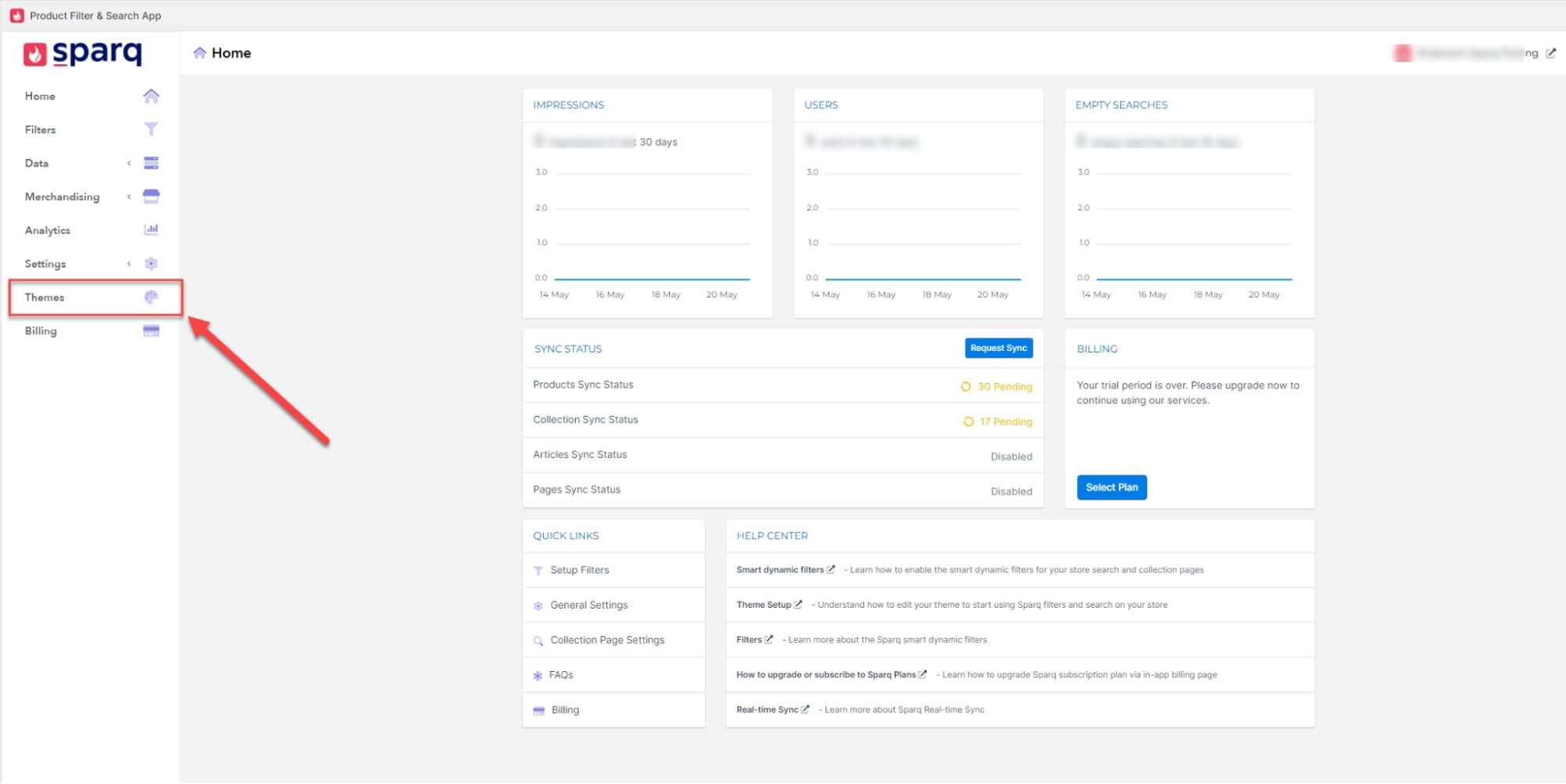
How Does Predictive Search Handle Misspelled Search Queries or Synonyms?
Predictive search is designed to help users find what they want even if they make spelling errors or use different words. When a user types a misspelled word, the system suggests the correct or closest match. For example, if someone types “blu jeens” instead of “blue jeans,” predictive search can recognize the mistake and suggest the correct term. It analyses the input in terms of the set of known words and defines similar patterns to fix the query.
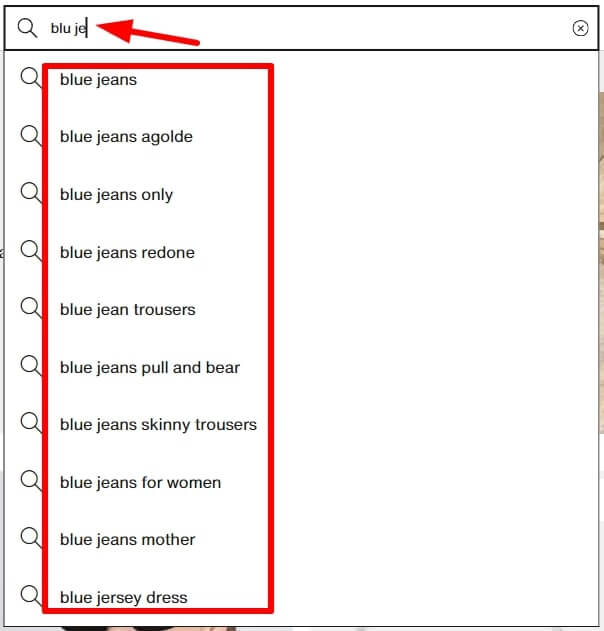
When it comes to synonyms, Shopify's predictive search is programmed to recognize different words that mean the same thing. For instance, if the user has enquired about ‘sneakers’ but the products are listed as ‘running shoes,’ the system will display the results given the similarity.
.jpg)
Meanwhile, ecommerce merchants can configure synonyms which allows similar words to be displayed with similar results. The synonyms’ recognition, and smart searches guarantee that customers quickly and easily navigate to the products they need and, thus, provide them with a better shopping experience.
Can I Customize the Predictive Search Results to Prioritize Certain Products or Collections?
You can customize predictive search results in Shopify to prioritize certain products or collections. This allows you to control what appears at the top of search suggestions and results based on your business goals.
Here’s how you can do it:
Using Shopify’s Search & Discovery App
Shopify’s Search & Discovery app allows you to customize how search results are displayed. You can boost specific products, collections, or pages, ensuring they appear higher in search suggestions. This is useful for promoting new arrivals, best-sellers, or items on sale.
Prioritizing Specific Products
You can adjust search results to feature certain products at the top. For example, if you’re running a promotion on a particular product, you can configure the predictive search to show this item first. You might need to adjust the product’s title, description, or tags to make it more relevant to common search terms.
Highlighting Collections
If you want entire collections to appear first, you can set this up by refining your product organization. Ensure that your collections are named clearly and include keywords that match popular search terms. Also, you can use Shopify apps or custom coding to fine-tune which collections are prioritized
Customizing Through Theme Code
If you’re comfortable with coding, you can edit your theme’s search functionality to prioritize certain products or collections. By adjusting the search algorithm or adding filters, you can control what gets shown first based on criteria like product tags, collection names, or sales ranking.
7 Predictive Search Examples
In this section, we'll explore seven real-world examples of predictive search implementations from various e-commerce websites. Each example will include a screenshot of the predictive search UI, accompanied by a detailed analysis of its key features and the impact it has on the overall user experience.
1. Amazon
.jpg)
Key Features:
Real-Time Suggestions: Amazon’s predictive search instantly provides product suggestions based on the user’s input. Relevance Ranking: Popular and closely related products are prioritized in the suggestions. Customization: Amazon’s search is highly tailored, often showing recently viewed items or products related to the user's browsing history.
Impact on User Experience: By offering relevant suggestions quickly, Amazon’s predictive search helps users find what they’re looking for without having to type the full query, leading to a smoother shopping experience.
2. Walmart
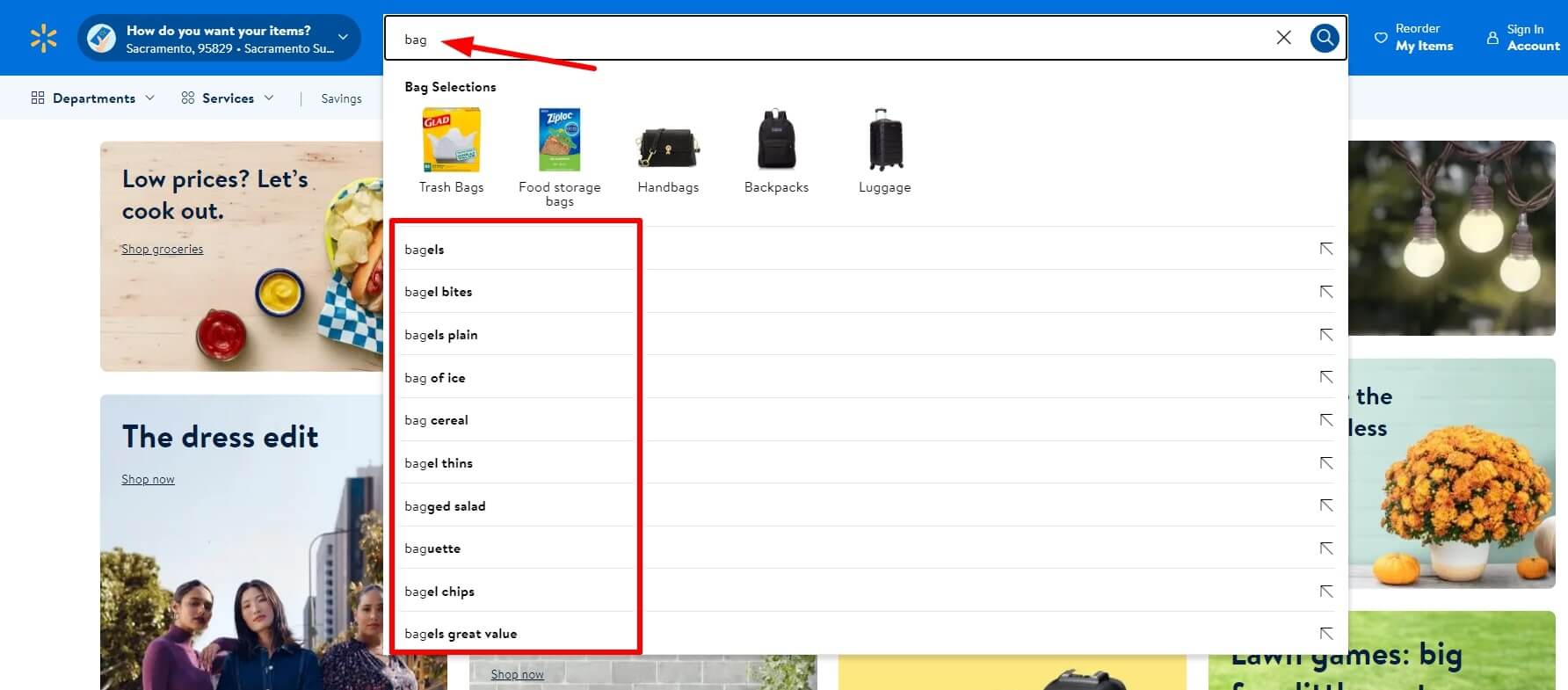
Key Features:
Visual Suggestions: In addition to text, Walmart’s predictive search includes images of the products. Category-Based Filtering: Suggestions are organized by category, helping users refine their search more efficiently. Relevance Ranking: Items that are frequently purchased or related to the user’s past behavior are prominently featured.
Impact on User Experience: The visual and categorized suggestions make it easier for users to quickly identify the products they want, improving the likelihood of conversions.
3. Zara
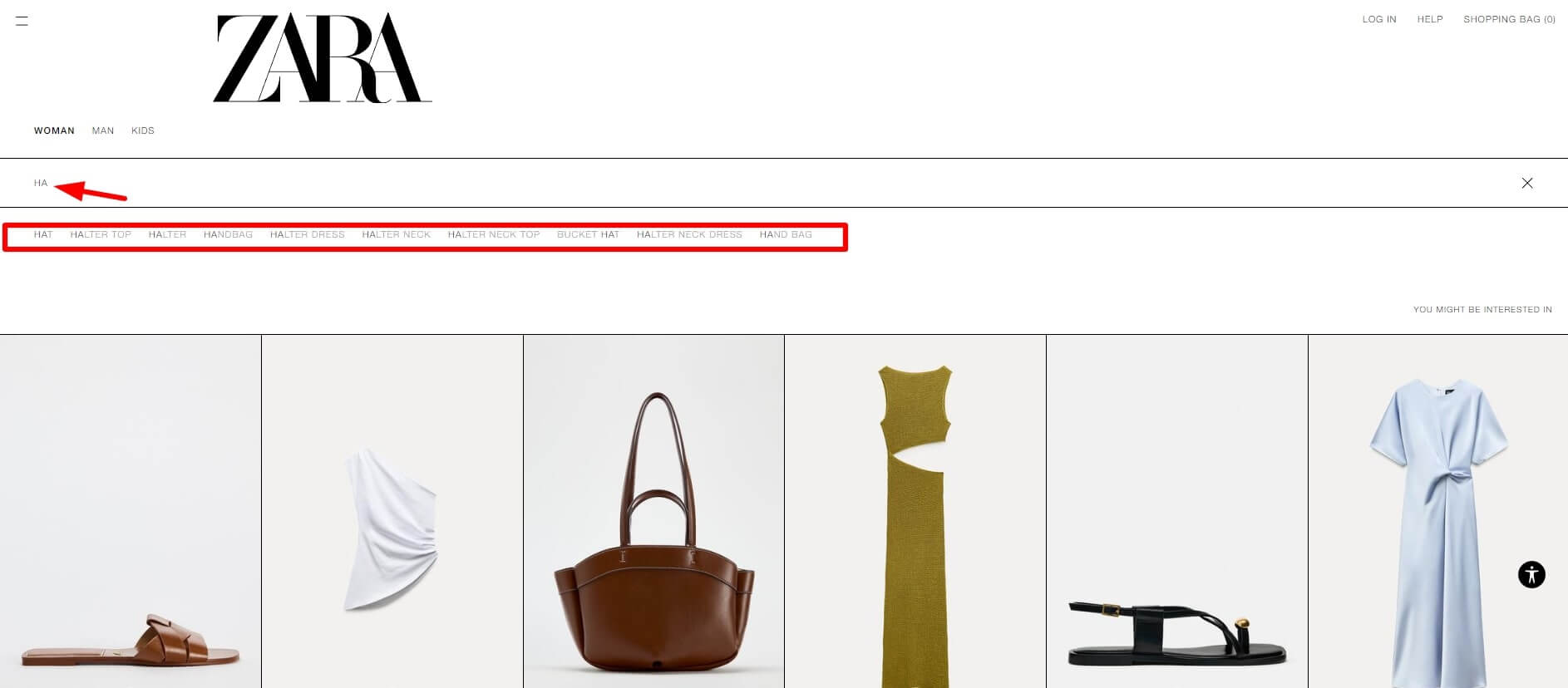
Key Features:
Sleek UI: Zara’s predictive search is designed to match the minimalistic style of the website. Autocomplete Functionality: The search bar helps users by predicting the full query and correcting typos. Real-Time Updates: As users type, the search suggestions adjust dynamically to offer the most relevant items.
Impact on User Experience: The clean and efficient design of Zara’s predictive search enhances the overall aesthetic and functionality, making the shopping experience more enjoyable and intuitive.
4. Best Buy
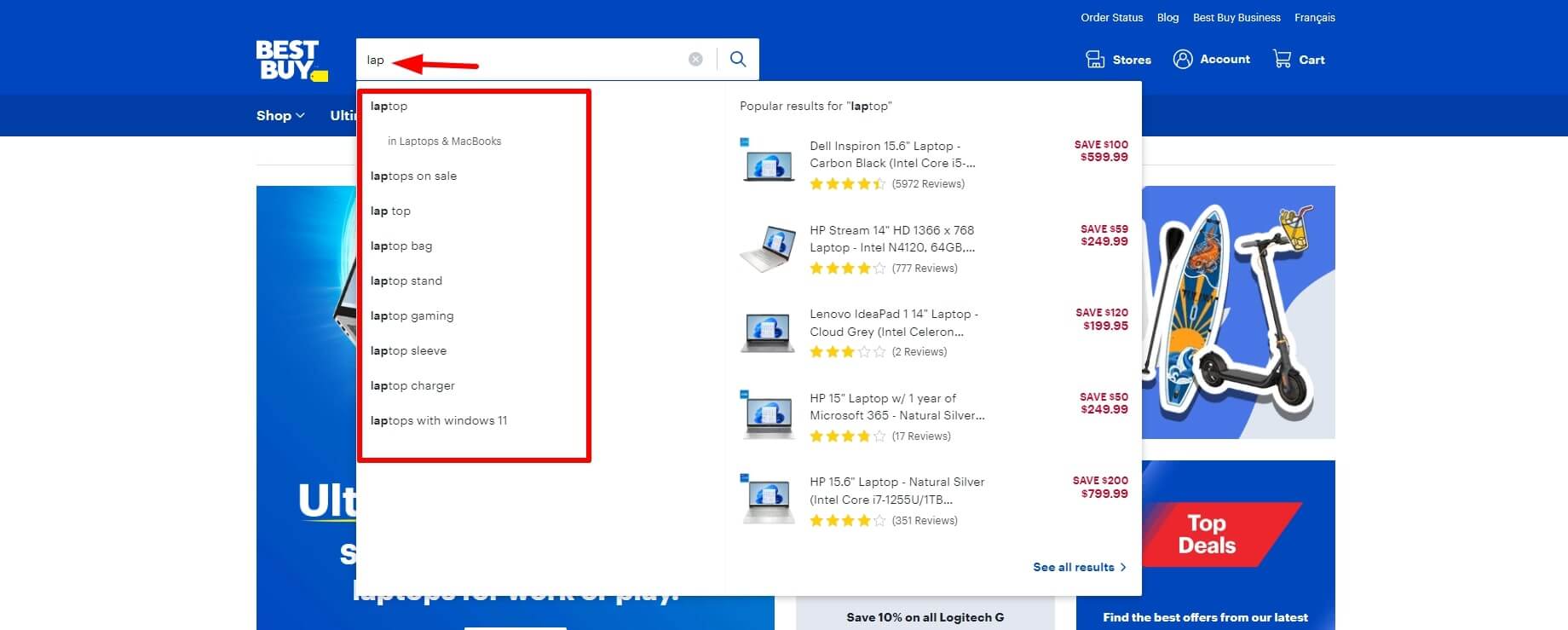
Key Features:
Trending Products: Best Buy’s predictive search highlights trending items based on user input. Dynamic Content: Suggestions include a mix of products, categories, and related searches. Real-Time Suggestions: Users receive instant feedback as they type, with the most relevant products shown first.
Impact on User Experience: By showcasing trending products and related categories, Best Buy’s predictive search not only helps users find specific items but also encourages the exploration of new products.
5. Sephora
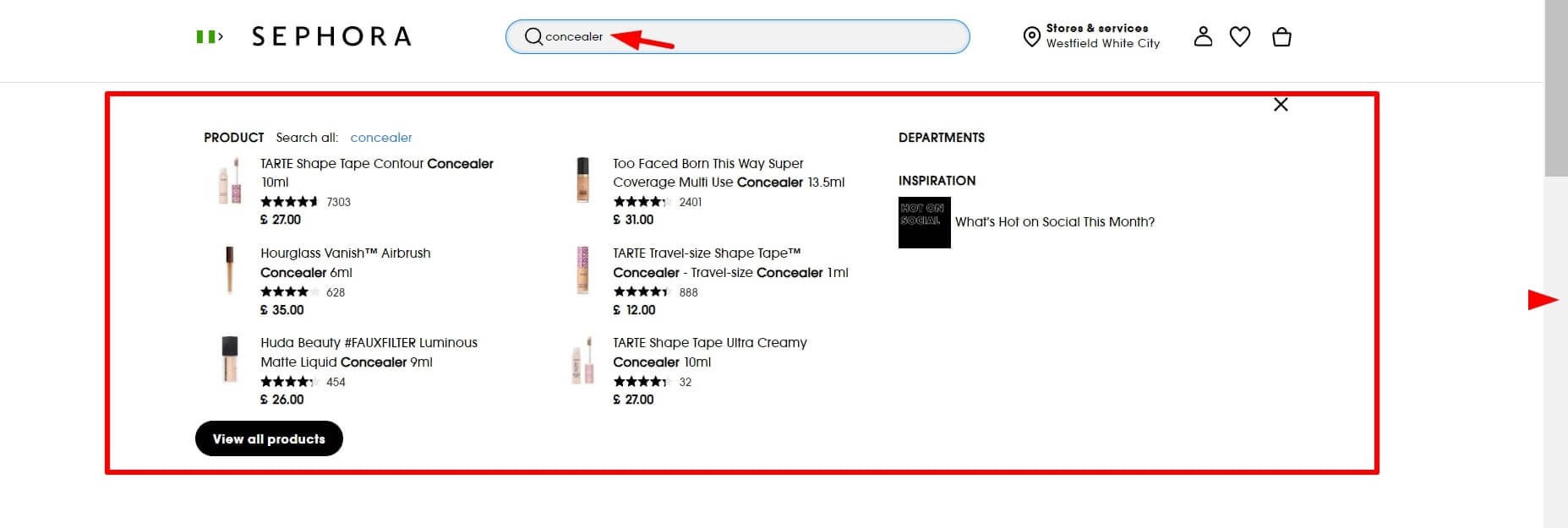
Key Features:
Personalized Suggestions: Sephora’s search is highly personalized, often suggesting products based on the user’s previous purchases or browsing history. Real-Time Suggestions: As users type, Sephora offers product recommendations, including bestsellers and new arrivals. Product Details in Suggestions: The search suggestions include brief descriptions and price information, helping users make informed decisions quickly.
Impact on User Experience: The personalized and detailed suggestions enhance the shopping experience by making it easier for users to discover new beauty products that match their preferences.
6. IKEA
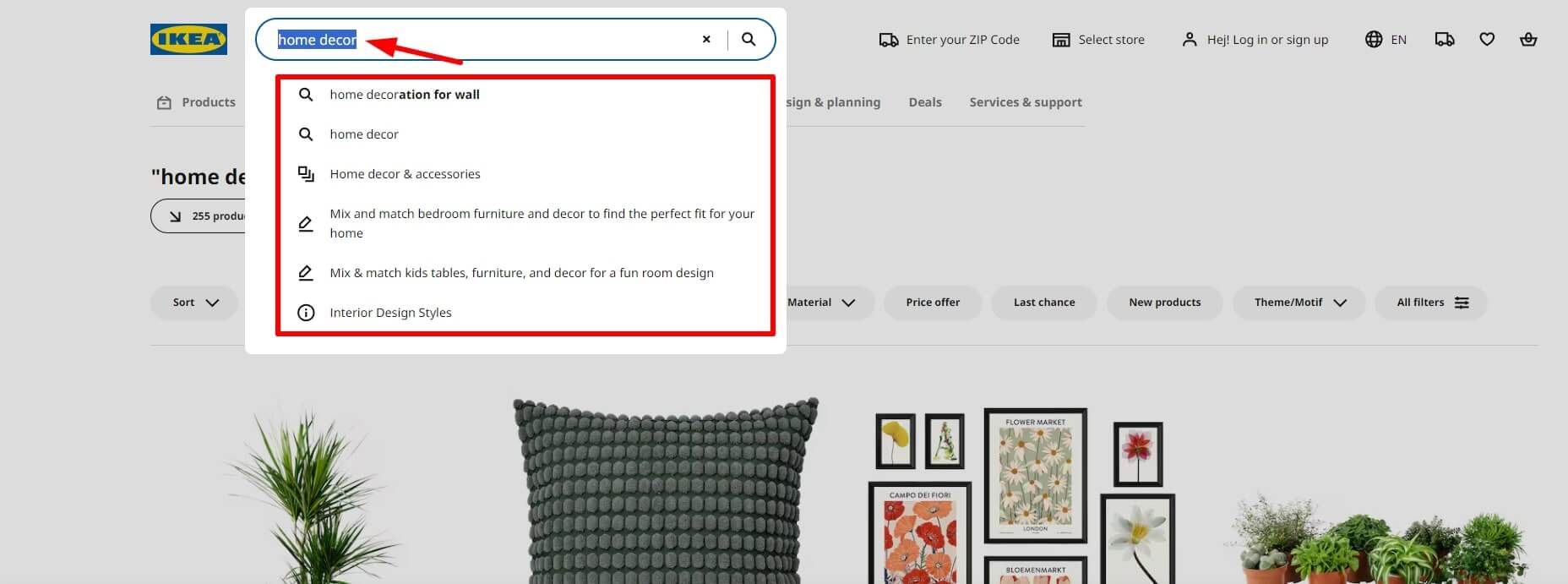
Key Features:
Category and Product Suggestions: IKEA’s search divides suggestions into categories and specific products, making it easier for users to narrow down their choices. Autocomplete and Error Correction: The search bar corrects common misspellings and suggests complete phrases. Relevance Ranking: Popular items and those most related to the search terms are given priority.
Impact on User Experience: IKEA’s predictive search enhances usability by providing structured suggestions that guide users directly to the products they need, improving both navigation and conversion rates.
7. Nike
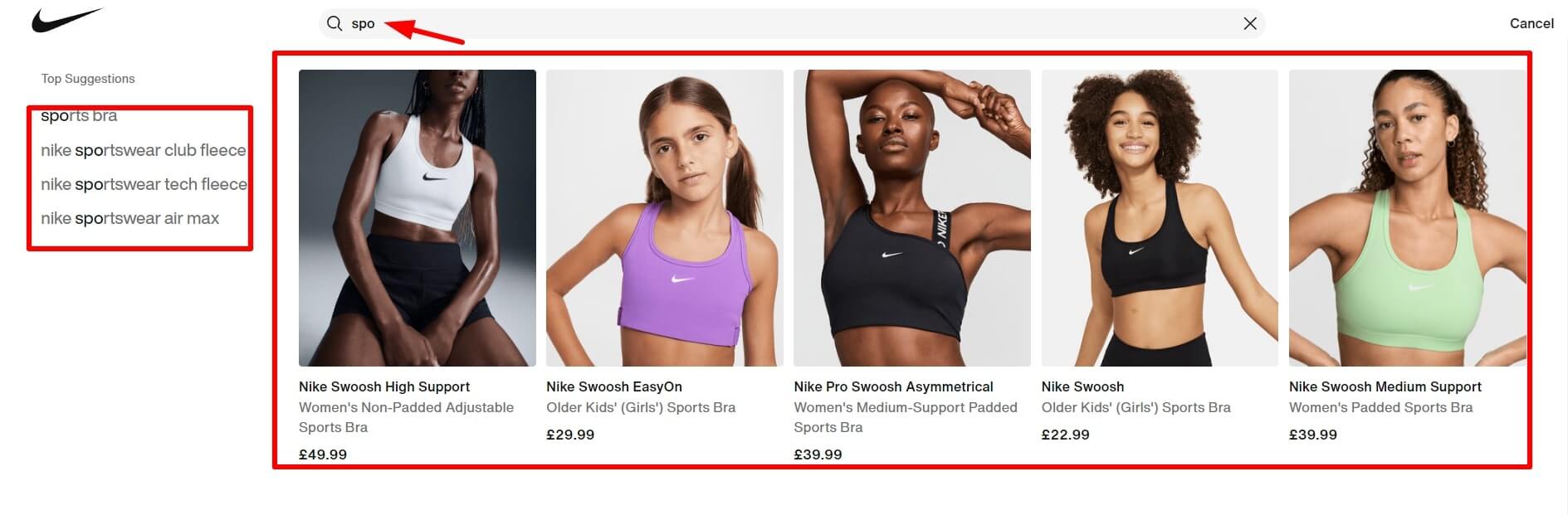
Key Features:
Real-Time Product Suggestions: Nike’s search offers instant suggestions for products, including different sizes and colors. Visual Aids: The search results include thumbnail images, helping users quickly identify the right products. Personalization: Nike’s search is personalized, often reflecting the user’s preferences and past interactions.
Impact on User Experience: The combination of visual elements and personalized suggestions in Nike’s predictive search helps users quickly find products that match their style, leading to a more engaging and effective shopping experience.
Conclusion
Adding predictive search to your Shopify store provides great advantages for e-commerce merchants. It improves the user experience by helping customers find products quickly, even if they make typos or use unclear search terms. This enhanced search feature can lead to increased sales because customers can easily discover the products they want. By using predictive search, you can stay competitive and meet the rising expectations of your customers. Need assistance with your search feature? You can book a demo today!
FAQs
Q. How do you create a predictive search?
To generate predictive search suggestions, overlap two containers (a search box and a predictive box) and transfer your user's current query to your suggestions index with each input.
Q. What are predictive searches?
Predictive Search is a web search method that seeks to anticipate a user's search needs by offering suggestions based on their queries as they write in a search bar.
Q. Does Shopify automatically do SEO?
Some SEO is handled automatically by robots, XML, your website's sitemap, and automatically created canonical tags, which are added to pages to stop duplicate content from showing up in search results.
Q. How do I make my Shopify search better?
Use tags to include synonyms and typos.
Q. How do I get rid of predictive search?
To remove predictive search in Shopify, either disable it through theme settings or the Search & Discovery app or edit your theme code to remove related JavaScript and Liquid code.
