
Any transaction that uses money to purchase goods or services is a part of Commerce. Since ancient times people have been involved in this exchange of goods and services and it is the very activity that led to the discovery of America and the Indian subcontinent, we also saw the exchange of cultures, foods, traditions, invention of money, Industrial Revolution and Globalization with commerce being at its center.
When this exchange takes place electronically it's called E-Commerce, which is faster and more convenient and allows seamless transactions.
With the shift from traditional commerce to e-commerce the customers have access to a larger pool of products and platforms, thus guiding your customers to their perfect match without making the interface much complicated is a difficult yet essential task. Only 16% of websites offer good product filtering, and most e-commerce sites lack the basic filtering structure that can help users find what they are looking for, this negatively affects the customer's experience and there is a high chance that they will bounce off to another website.
What are e-commerce filters, and why are they essential?
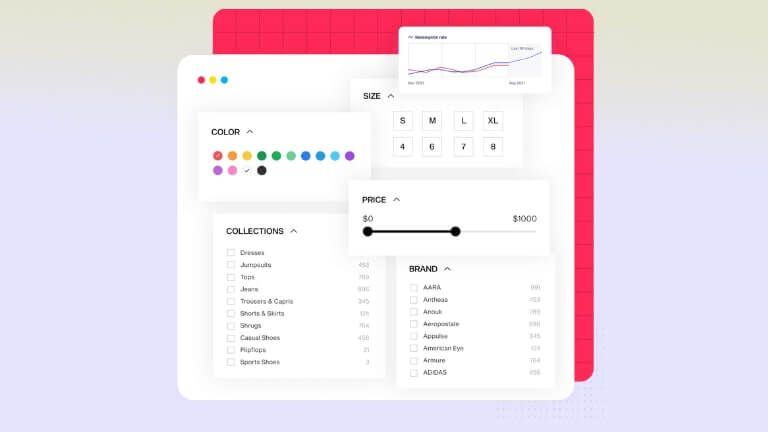 E-commerce filters help guide the customers towards products relevant to their choices on an e-commerce website. These filters allow the customers to shortlist products based on parameters ranging from brand, size, and color to rating, reviews, availability, price range, and discounts and deals. These filters separate the products from the catalog that fits the customer's criteria and only show those filtered products. If your website provides a variety of complex products or has a large catalog, as a trader you must employ an easy-to-use yet effective filtering system.
E-commerce filters help guide the customers towards products relevant to their choices on an e-commerce website. These filters allow the customers to shortlist products based on parameters ranging from brand, size, and color to rating, reviews, availability, price range, and discounts and deals. These filters separate the products from the catalog that fits the customer's criteria and only show those filtered products. If your website provides a variety of complex products or has a large catalog, as a trader you must employ an easy-to-use yet effective filtering system.
Too many products might lead to confusion in the customer's mind and affect decision-making. By selecting a filtering criteria the customers will only see the products that meet the criteria and are as per their needs. Adding filters to your platform makes the customer's interaction with your website easier, more pleasing and saves browsing time which in turn leads to increased conversion and decreased bounceoff rates.
How do I implement filters on my e-commerce site?
Creating and launching an e-commerce website is your first and foremost step as it is going to serve as a foundation for your business. It is essential to improve the functionality by incorporating filters into your web design to keep up with the competition. Implementing filters usually depends on the e-commerce platform you're using. Most platforms, like Shopify, WooCommerce, or Magento, offer built-in and customizable filtering options, and if you find these built-in filters insufficient you may hire a developer for more personalized options.
Even so, the easiest way would be to go through these platform's stores. For example, Shopify offers an App Store where you can find multiple apps that offer advanced and convenient filtering options. One such app is Sparq Products Filters and Search which offers features like Instant search-as-you-type, auto spell-check, suggestions, synonyms, redirects, and advanced search analytics that help you to know your shopper's search behavior and requirements. Furthermore, it allows you to add unlimited filters using tags, meta-fields, variants, discounts, and locations. All of these filters are optimized for both desktop and mobile and support all major themes with dedicated Customer Support and 24/6 live chat support.
What's the difference between sorting options and filters?
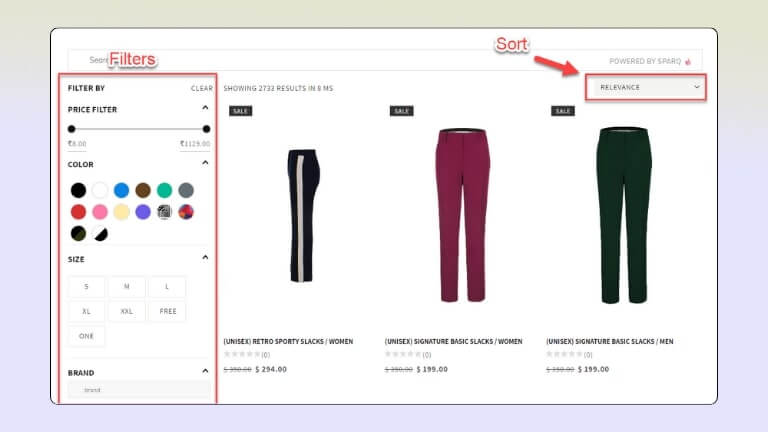 While filtering helps the customers find products relevant to their needs, we can add another layer where these relevant products can be arranged in a specific sequence based on user input. With filters, the customer can select and apply various criteria such as size, color, brand, etc to narrow down their search results.
While filtering helps the customers find products relevant to their needs, we can add another layer where these relevant products can be arranged in a specific sequence based on user input. With filters, the customer can select and apply various criteria such as size, color, brand, etc to narrow down their search results.
With sorting these results can be put into a sequence according to attributes such as by popularity, by rating, by price, or by alphabetical order. In essence, while filtering refines the product list as per customer's preferences, sorting organizes them in a particular order.
How can I ensure that my filters provide a user-friendly experience?
Filters play a crucial role in guiding customers towards their desired products. When efficiently implemented it can streamline the browsing experience thus leading to increased customer satisfaction but at the same time if the filter UI is poorly developed it may hinder the shopping process thus leading to potential loss in sales. It is important to ensure that the filters enhance the customer's experience and here are a few tips that you can follow while adding filters to your e-commerce website.
Make sure that the filters are easily identifiable, accessible, and relevant. Try using clear icons, labels, and a layout that is easier to navigate(by relevance it is meant that the filters are pertinent to the product, i.e., offering a "size" filter for electronics products is not relevant). Allowing users to apply multiple filters simultaneously will make it easier for the customer to find the product that meets their needs faster and more conveniently. "Real-time results" can also be incorporated since the listings would change as soon as filters are applied or removed providing immediate feedback. To make sure that the customer is aware of the applied filters, active filters can be highlighted thus giving a clear indication and ensuring that applying filters does not slow down the website while being optimized for all mobile devices.
How to give in-stock and out-of-stock Filters.
When a customer needs a product for immediate use or needs the product within a span of a few days they might want to narrow down the product listing by ignoring out-of-stock products by applying in-stock and out-of-stock filters.
While stock filters provided by an e-commerce platform may not include in-stock and out-of-stock filters, there are certain apps available on app stores that can offer these much-needed features. For example, Sparq Product Filters and Search available on the Shopify App Store provides in-stock and out-of-stock filters in their $19/month subscription which includes advanced search functionality as well.
How many filters are too many for a user?
There is not any set number for the amount of filters that you should provide to the customers. While giving multiple filter options makes it easier for the customer to find relevant products, on the other hand providing too many filters might lead to a choice overlord/ overchoice which can affect the decision-making capabilities of the customer. Thus, it's crucial to strike a balance between offering enough filters to cater to varied user preferences but not so many that they become overwhelming. By analyzing user behavior and conducting surveys you can get insights about which filters are being frequently used by customers.
Should I use multi-select or single-select filters?
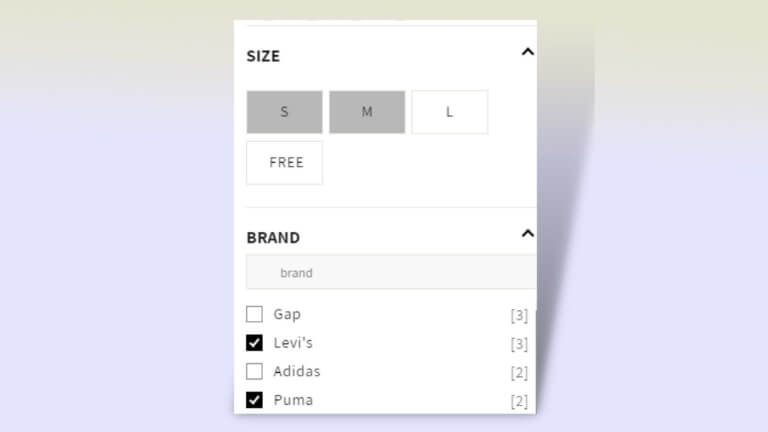 The customers may not have a clear picture of what they want and often search for products with a range of preferences rather than just a single fixed choice, for eg, a customer might prefer either blue, black, or white color for the shirt they are looking for. Single-select filters would require the customer to individually select and view products for each color which is not only time-consuming but can also lead to confusing and potentially frustrating shopping experiences.
The customers may not have a clear picture of what they want and often search for products with a range of preferences rather than just a single fixed choice, for eg, a customer might prefer either blue, black, or white color for the shirt they are looking for. Single-select filters would require the customer to individually select and view products for each color which is not only time-consuming but can also lead to confusing and potentially frustrating shopping experiences.
In this case, allowing the customers to select multiple colors within the color filter category can be helpful as they can simultaneously select all the colors they are interested in and the listing will comprise products with the chosen criteria. This will streamline the browsing process and enhance the user's experience. By implementing multi-select filters, online retailers can cater to the diverse and dynamic preferences of their customers and ensure a more efficient, user-friendly shopping experience. While multi-select filters allow users to select multiple options within a single category, single-select filters are essential where only one option is viable. For instance, a customer might want to sort products by 'Price: Low to High' or 'Price: High to Low', but not both at the same time, or a customer might want a shirt with either medium size or small size.
Multi-select filters offer flexibility and a broader range of options, single-select filters provide clarity and specificity. The choice between them depends on the nature of the filter category and the customer's intent.
What's the best way to display selected filters?
Customers often rely on filters to streamline their browsing experience and filters when designed thoughtfully can significantly enhance their shopping experience on your website thus increasing the chances of successful sale conversion. Icons and labels serve as visual cues for customers, the layout of the filters should be organized and easier to navigate and this can be achieved by grouping related filters and maintaining a logical flow.
Once a user applies certain filters, it's essential to make them aware of their choices. Showing highlighted filters at the top of the sidebar along with an option to easily deselect them ensures that the customers are always informed about the criteria influencing their search results and can quickly understand and modify their filter choices. This not only aids customers in finding the right product but also encourages prolonged engagement with the platform.
Which filter types (e.g., color, size, brand, price) are most relevant to my product range?
For product finding customers can list products according to their purchasing preferences. While we have understood the importance of having multiple filtering options, the types of filters offered matter as well since there are filters that are used much more often than any other filter. The most commonly used filters include filters such as by price, by color, by size, by brand, and by user rating average.
Price is one of the most used filters on e-commerce websites as usually customers have a fixed refrain when it comes to the budget and will only want to consider products that are affordable and not too costly or too cheap. Price is a key factor when considering purchases and price allows customers to define their price ranges. For example, if a customer doesn't want to spend more than $80 on a sweatshirt, they can simply set a $60-$80 price range filter option. This will only list the products that users can purchase or are comfortable paying for. Although the need to provide a price-specific filter is evident some websites do not offer this filter category. For example, the absence of a Price filter on Victoria's Secret means that users who are focused on price will be unable to reduce the list to contain only items within their budgets.
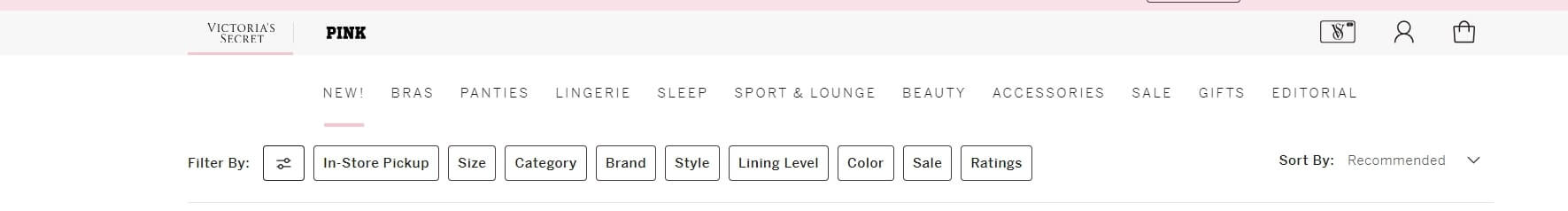
Consumers attach feelings they have about certain colors (e.g., black as luxurious) to the product. This makes the color filter a common product filter on most websites, be it apparel-based, home & hardware, or houseware & furnishing-based. Each color has a different influence on different customers and many customers with strong personal preferences would prefer their products to be filtered that way.
Talking about any product, finding your perfect size match is crucial. There is no point in going through shirts that suit your price range and color choices but are not available in your size or selecting a TV unit that won't fit in your living area. By being able to filter products with size customers will be able to narrow down the available products further helping with the decision-making process.
Customers often go for well-known brand names when they look for products with which they have no prior experience, this is called brand-conscious and similarly many customers continue to purchase from the same brand over and over again, despite the competitors offering similar products or services, this is termed as brand loyalty. As a business owner, you can tap into these customers by offering brand filtering options on your e-commerce platform. This filter falls short when it comes to single-brand websites such as Adidas or Nike, but here one could implement sub-brand filters like Nike offering "Jordan" or "Nike Pro", etc.
Since it is impossible to physically verify the quality of the product on an e-commerce website, many customers rely on the average customer rating of the product to find out if the product is value for money and also serves as a statement of the product's good quality. This filter option helps to establish trust in the mind of the customer thus making it easier to make a decision even if the customer is not familiar enough with the products offered. However, using just these common filter categories across your site won't be enough to help people make choices. You'll need more filter categories relevant to your business and you can provide appropriate currencies and international measurement units if you're serving an international audience.
How can I group related filters to make the selection process smoother for users?
Filters are useless if people don't understand what they mean. Remember that many of your customers know much less about the details of your products than you do. They can't be expected to know every term or feature associated with the products. So, to avoid this confusion you can categorize related filters under broader headings. For instance, "Display" and "Processor" could fall under a "Specifications" category for electronics similarly "Fiction", "Non-fiction", "Mystery", and "Romance" could fall under the "Genre" category for books.
How can I ensure that adding filters doesn't slow down my website?
To ensure that adding filters won't slow down your website you need efficient coding and server optimization. Ensure that the columns you're filtering on are indexed since indexing can significantly speed up database search operations. Try implementing caching mechanisms like Redis or Memcached to store frequently accessed data, reducing the need to hit the database repeatedly. Furthermore, display a limited number of results initially and provide options like a "Load More" button to view more results. Ensure your server responds quickly to requests that will involve optimizing your server or considering a more robust hosting solution. Optimize images and consider using a Content Delivery Network (CDN) which will serve your website's static resources and can reduce the load on your server and decrease the time it takes to load website resources. And finally, keep updating your website's software, plugins, and modules regularly.
Can I offer dynamic filters based on user behavior and preferences?
Yes, offering dynamic filters based on user behavior and preference can greatly enhance the customer's experience and it can be done with advanced analytics and machine learning tools. Doing this will allow your website to have limited yet sufficient filtering options required for the customers to find a perfect product for themselves. With machine learning, you can also add a recommendation system that recommends products to your customer's preferences based on their past searches and preferences.
How can I update or modify filters as my product range expands or changes?
To maintain a relevant and customer-friendly experience it is important to keep updating or modifying filters on your website. As your product range expands add new relevant filters and conduct usability tests to understand how customers interact with the filters and ask them to provide feedback on filtering options and if they find them useful. Consider the filter placement and keep the most commonly used filters easily accessible and regularly audit and update filters based on new product attributes and remove rarely used filters.
How do I optimize filters for mobile users?
With an increasing number of customers visiting websites through mobile websites, your website must be optimized for smaller screens. Use collapsible menus, this allows customers to only expand the filter options they are interested in and ensures a touch-friendly design. Most commonly filters or filters based on customer behavior can also be suggested on top of the screen. While the design and interaction with the website could be different, ensure that the filter options and functionalities are consistent with the desktop version to provide a unified experience across devices.
Conclusion
As the catalogs of e-commerce platforms keep growing, it is the filters that help connect customers to products that best match their preferences and significantly enhance their experience, making the browsing and purchasing process more straightforward and personalized. By addressing the questions above and continuously monitoring and updating filter options based on user behavior, e-commerce businesses can improve site usability and, consequently drive higher conversions and customer satisfaction. It is important to understand that a well-filtered product precedes a successful e-commerce venture.
