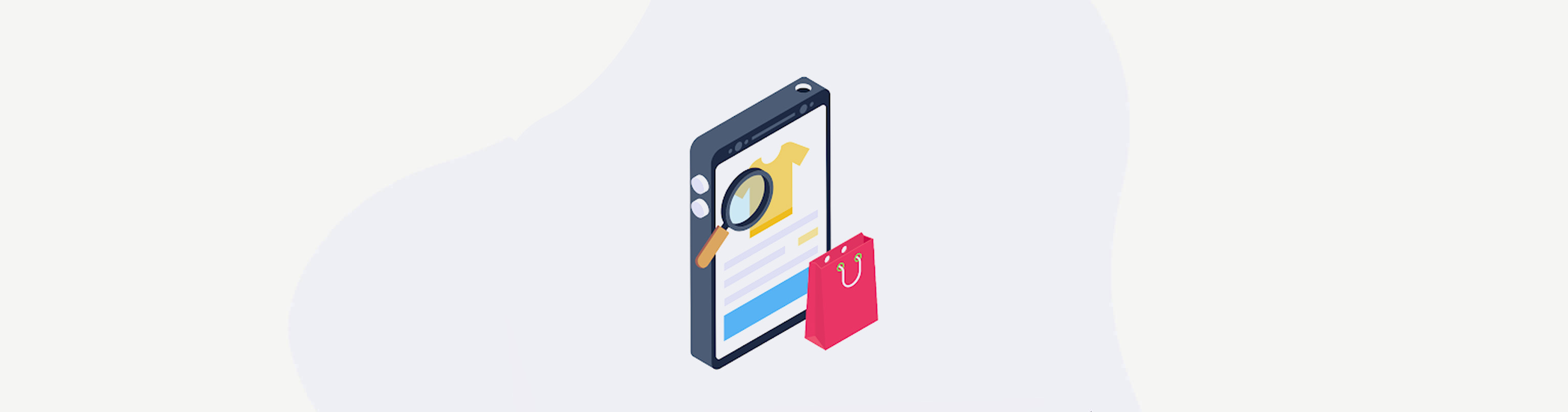
Up to 75% of shoppers leave a website when they don't find what they are looking for within 15 seconds. Looking at this, you recognize that speeding up product discovery is important.
Dedicating your user experience to easy shopping helps with SEO for Shopify stores and is one way to get above loads of eCommerce competing against you.
An advanced and personalized Shopify search bar helps with this. It allows your visitors to not only find products but also make searches as specific as they need them to be.
However, choosing one is easier said than done as there are over a hundred Shopify search apps available to you.
In this article, we present you with tips on how to choose the right search filter to add to your Shopify search bar and even how it helps with SEO for Shopify. Let's get right in.
Tips To Choose A Shopify Product Filter And Search App
1.Choose An App With Comprehensive Filtering Options
There are multiple ways to describe a product and, equally, there is a barrage of filters that help distinguish products. Some of the most common include filters related to:
- Price range
- User ratings
- Color
- Size
- Brand
- Availability, and
- Popularity, among others.
While searching for products, having this number of filters helps users to limit search results. The more filters available to your store visitors, the more product descriptions you cover, and the easier it is for multiple visitors to find the exact range of products they are looking for.
From this, you recognize that the very first thing to do is to choose a Shopify product filter that provides you with a comprehensive list of filters to use.
2. Look For Options To Add Personal Filters
Although default filtering options are very dynamic, they may not cover your entire product description. Adding personalized filters could prove useful for a Shopify store that sells a specific type of product.
For instance, if you sell only fruits like bananas, you could add personalized filters like "ripe" and "unripe". This gives your users more options and makes the filtering option more functional in the context of the search.
What's more, you could apply thematic filtering options based on activities related to that product. These are not typical default filters you see with a lot of search apps around.
3. Check For A Multi-Select Option

Selecting multiple filters for the same search helps your visitors to drastically specify search results. Nonetheless, and as surprising as it may be, some Shopify product filter apps don't allow you to do this.
What are your visitors left to do? They then have to go through each result filter, memorize results if they can, and select the product they have seen multiple times.
This is tiring and damages your user experience.
Never assume all Shopify search apps or filters have this option. Check to see that you get this from your selected app and ensure your website visitors have access to it.
4.Look For Filter Editing Options
Here, we relate to options to exclude your users from using ineffective filters. Just as the option to add new filters to your Shopify search app is important, the option to remove filters is also important.
The goal here is to avoid directing your visitors to the "no results'' page. They don't want to see that, so you remove filters that don't represent products you have in stock.
Repeatedly having to do this may be some extra work you don't like to do though.
Thankfully, there are Shopify search apps that offer dynamic filtering options.
Dynamic filtering helps you to automatically optimize your filtering options based on product availability and ensure that users always get products displayed to them from all searches.
This option is also useful where some users get too specific with multi-select filtering. Dynamic filtering responds to each marked filter and excludes the filters that are sure to bring no results.
In some way, users get to know your product stock without having to search through multiple results for them.
5. Prioritize Mobile Responsiveness

Concerning eCommerce, 72% of the total market share comes from users of mobile devices. This means mobile devices are the most commonly used by online shoppers, and you don't want to sabotage the user experience of the majority of your potential shoppers.
Therefore, you want a filter app that offers you optimized options for them. You select a filter app with search and filter widgets that have been designed to seamlessly respond to mobile interfaces.
6. Real-Time Filtering
This is another feature having a direct impact on your customer experience.
Do your website visitors have to load new pages to find results for filtered searches? Why don't you make the whole process easier for them?
Real-time filtering involves search results appearing on the same page and responding to each filter selected. Rather than having to load up a new page, your visitors just view the result of each filter on one page and freely change selected filters without having to wait for another page to load.
7. Check For Drop-down Filtering Menu
A simple user interface is your best bet when it comes to UI design. However, presenting your visitors with extensive filtering options assures you of the best user experience. How do you balance these two?
You want your search results to be initially displayed without filtering options. You don't want to immediately overwhelm your visitors and fill up the whole page with filters they may not even need to use.
Having your filters within a drop-down menu helps you maintain this simple interface. Users summon them only when they are needed.
8. Make Sure The Look Fits Your UI
You want to additionally ensure that the outlook of your filtering app is not in conflict with your store's user interface. A good UI design helps with maintaining proper SEO for Shopify stores.
9. Look For Filter Promotion Options
Now, your website visitors don't always have to open the drop-down filter menu to have access to it. You could promote some of the most used filters alongside your Shopify search bar.
By promotion, we mean placing some readily-available filters outside the drop-down menu. Other filters are then displayed when the users want more detailed search results.
You want a Shopify product filter app that allows you to do this.
10. Integrated Search And Filter Is Important
Not all search apps offer filtering options and not all Shopify product filter apps come with integrated search bars.
Integrating two different apps for these different functionalities doesn't do you or your store so much good. You risk slowing down your website and, in most cases, you probably spend more than necessary.
The solution is to select one app that offers you the advanced search and filtering options you need.
Thankfully, you don't have to look far away for this. Sparq offers the appropriate functionalities for product filter and searching Shopify stores as per your needs.
Have You Made A Decision?
If you haven't made a decision, we have made it easier for you. Sparq offers you the advanced features you need, as you get comprehensive search and filtering functionalities for one price. You don't need another app to integrate features like auto-complete and search analytics, among others, with your advanced filtering functionalities. Choose Sparq today.
If you found this article helpful you can also check this one on the best Shopify search apps.
