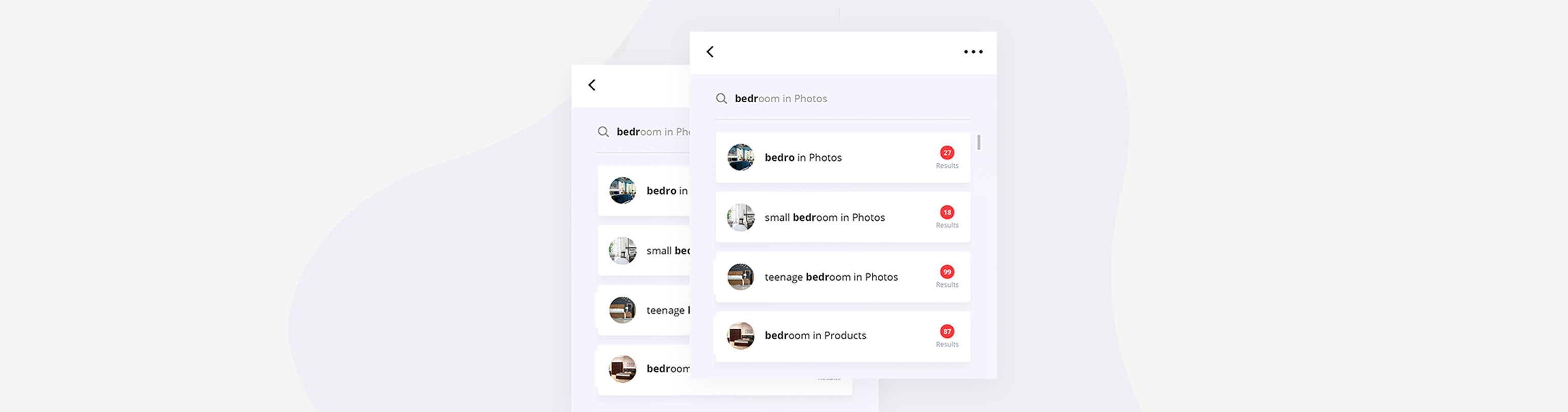
From search bar of keyboard apps to search bars of search engines, everyone comes across its use as often as they make use of smart devices. Understandably, and at the very least, the autocomplete feature remains integral because of the convenience and speed it brings to typing.
Autocomplete feature eases the frantic moments of searching for what one needs, while the same can be extended to those frustrating online shopping moments when you can’t find the right product instantly. It doesn’t just improve your customer experience but also serves as a direct tool for improving your eCommerce strategies and sales.
This article sheds a bright light on these additional benefits offered by the autocomplete function, as well as autocomplete “features” to look out for and how to properly integrate it with your Shopify search function.
How Autocomplete Works With Shopify search
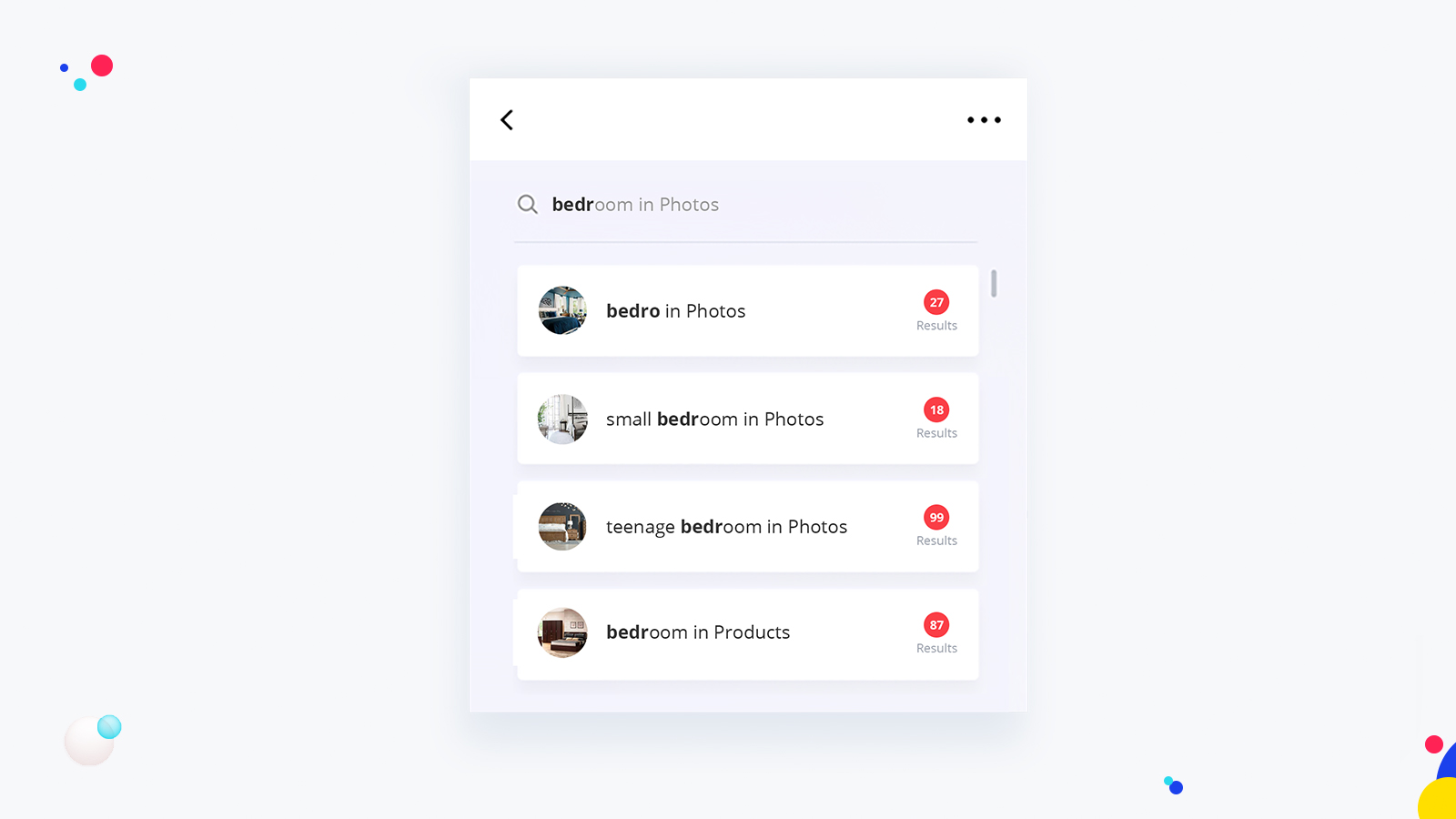
Ordinarily within the most common use case (keyboard apps), autocomplete just involves an algorithm helping you to complete a single word based on letters typed by you.
With functions like search engine search bars, “autocomplete” involves a drop-down menu of suggestions based on the characters typed within the search bar. It involves the search algorithm bringing out possible search queries, which could be single words or entire phrases, based on the letters or words already typed by the user. As more characters are typed, search query suggestions change and become increasingly accurate.
Now, for your eCommerce search function, the autocorrect feature, which may also be called “predictive search”, incorporates a version of search engine drop-down menus. It remains similar to autocomplete in search engines but, instead of search queries, products and services are suggested.
Why You Need The Autocorrect Feature Integrated Into Your Shopify search Function
Even with how popular autocorrect is, it must be said that even the most popular eCommerce platforms don’t have the autocomplete feature accompanying stores by default. This is why there is talk about autocomplete in the first place. Leaving your website search function bare will do you more harm than good, especially when it comes to your customer experience. So why do you need it?
Avoid The “No Results Page
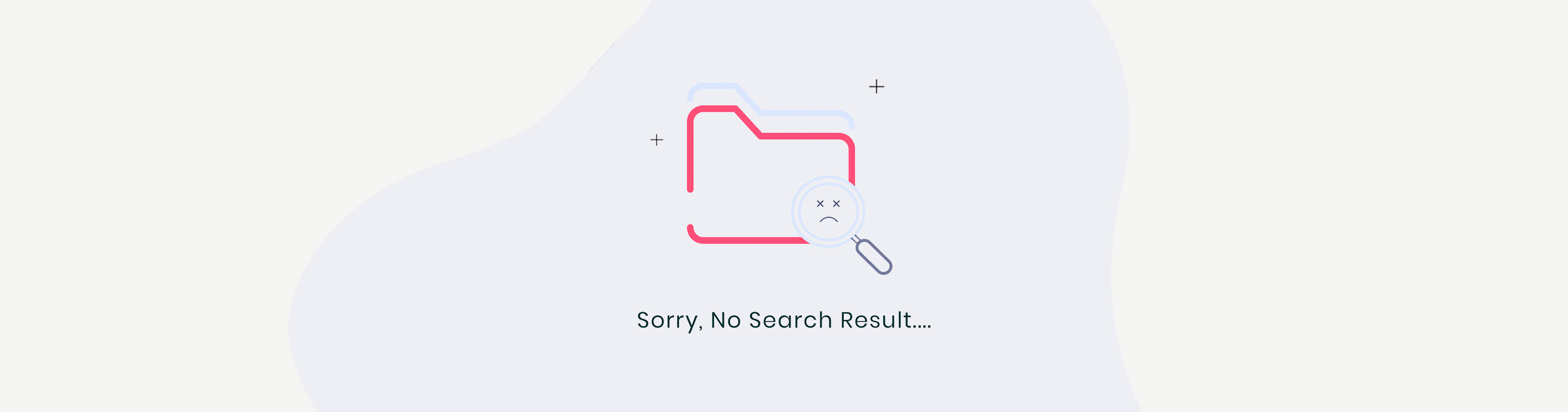
Although not useless, the “no results page” is probably one of the least converting pages on your website, and for obvious reasons. Customers search for a product and don’t find it, so you don’t expect them to wait around for things they consider irrelevant.
When a customer does not know the exact search query to input and is left to whatever comes to mind, having their input wrong names becomes more common. This is even aggravated when there are no synonyms to commonly misspelled words and your search function is left to be as bare as it comes. Consider a product like the Canon A75 which may be hard for some individuals to recall.
With autocomplete, you simply eliminate a high chance of the “no results page” popping up by providing customers with suggestions to consider. Even if you don’t offer the exact product they are looking for, suggesting possible matches before they hit the search button provides alternatives to them.
Improve Shopping Experience

Here, we aren’t just talking about meeting user expectations but even surpassing them. Through an advanced autocomplete search function, you provide your customers with a seamless experience within your eCommerce store. You give them straightforward access to what they are looking for and do this fast.
A search function additionally equipped with AI and machine learning capabilities does you one better. Each customer is studied and provided with personalized search suggestions based on previous activities. Rather than just suggesting based on inputted characters, you improve the search by making even more specific suggestions from the group of products popular with that individual. This way, you decrease the time it takes to convert customers to these products and inevitably improve their experience with your eCommerce store.
Autocomplete Best Practices With Shopify search Bars
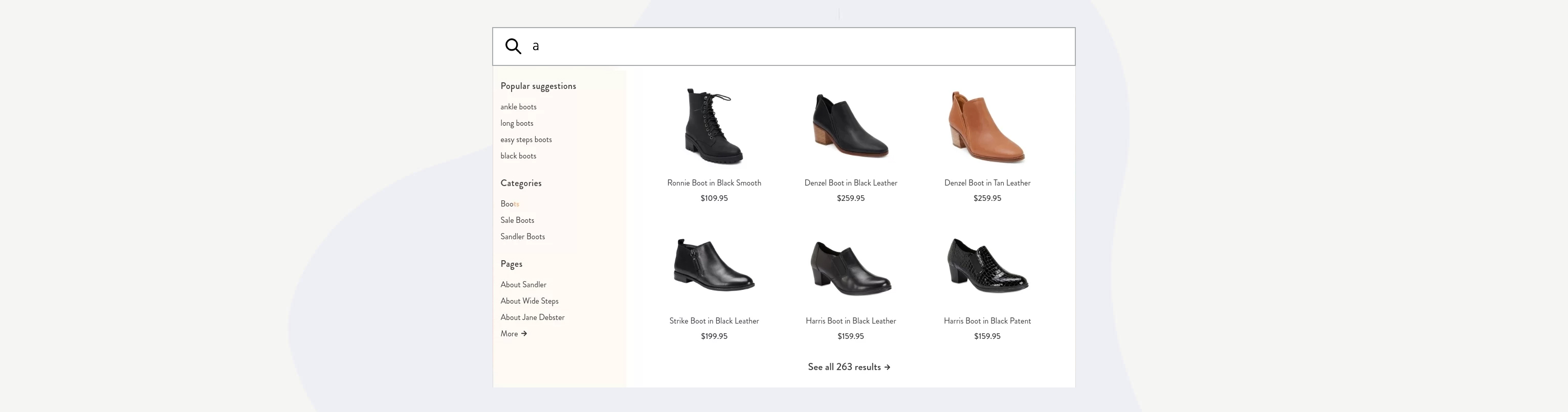
This is where you learn the most important auto-complete features to have integrated into your Shopify search function. Considering that 27% of top eCommerce websites have autocompleted usability issues, you know that getting it right is important. Some of these features include;
Tolerance For Misspellings
Regular autocomplete fills words based on what has been inputted. For instance, inputting “good” could warrant suggestions like “noodles”, based on the type of store you run. Now, what happens when your customer mistakenly inputs “could”? Regular autocomplete gives nothing back.
You want your autocomplete function to have some element of autocorrect in it, offering more accurate suggestions that lead to products rather than just giving up once a mistake is made. This provides your store visitors and Shopify search function users with even better service.
Speed
You don’t want delays, your customers don’t want delays, no one wants delays. Considering the bad performance of a lot of websites and how much this affects user experience, you don’t want to give any slight pointer to this.
Having your autocomplete perform or respond at the same speed your user's input characters takes nothing away from you. You simply get the search process to the maximum speed attainable.
Highlighted Additions
By highlighted additions, we refer to indications as to the difference between what the user inputs and what is suggested. Rather than simply suggesting “noodles” from “good”, you present it as “noodles”. How does this help? You account for changes and let your customers know how suggestions come about.
Product Images
Perhaps one feature that makes the most difference when it comes to conversions, the inclusion of visual elements within your search suggestions makes a huge difference. You give your search function users full context on suggestions and help them easily decide on what suggestion fits their desired product. Rather than plain suggestions, you provide accompanying images and, possibly, a bit of information, helping to reduce the length of your conversion funnel.
Integrating Advanced Autocomplete Features Into Your Shopify store
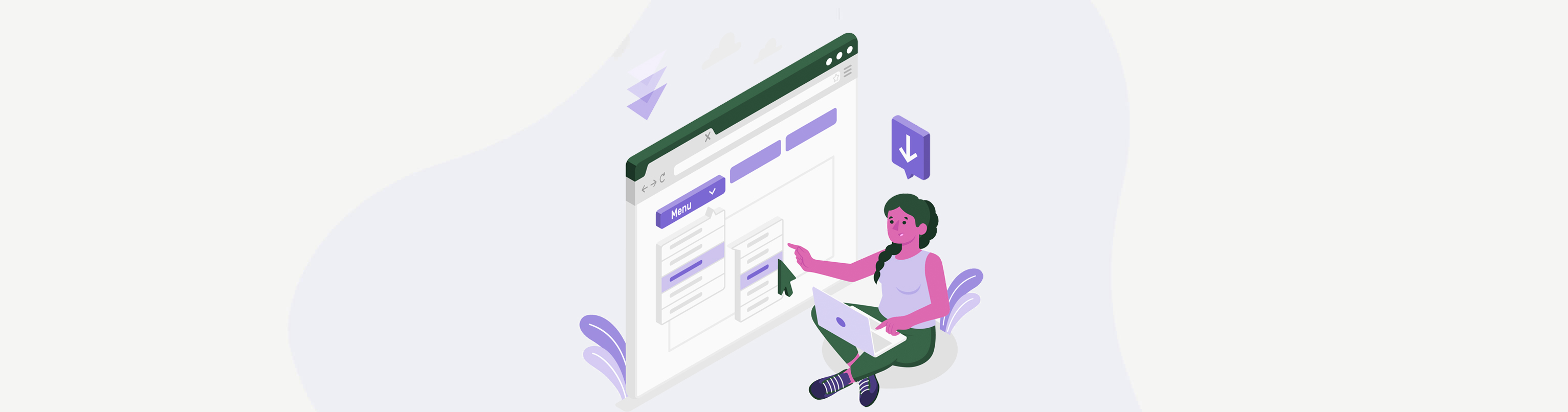
As said earlier, the autocomplete feature does not accompany your Shopify search function by default. You need an additional tool for it to be brought to life and an even more advanced tool for you to get the most benefits out of it. What exactly do you need?
A tool like Sparq then becomes your go-to Shopify search app. Through the advanced search app, you have access to the much-needed AI driven autocomplete features as well as additional options to monitor, optimize, and improve the effectiveness of your Shopify search function. With an all-in-one tool available to you, all issues with your search function are easily taken care of. At an affordable price, getting the best value on a Shopify search app never gets better. View the demo to see the magic!
