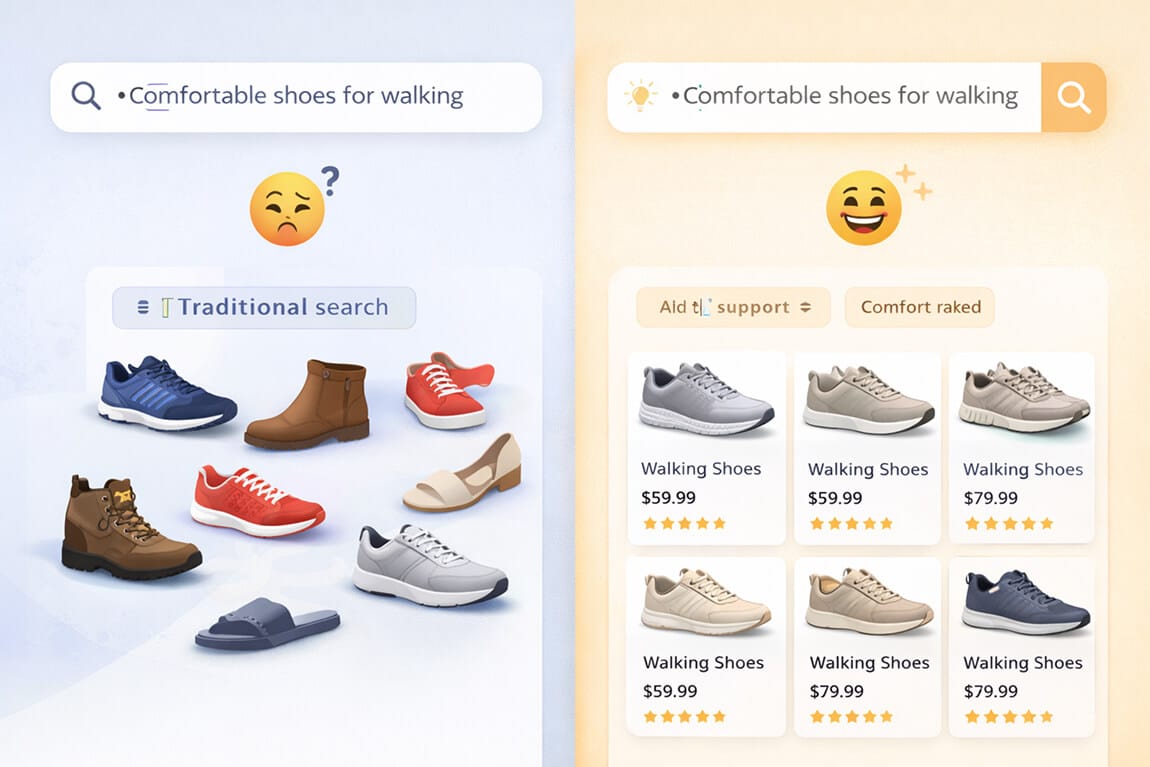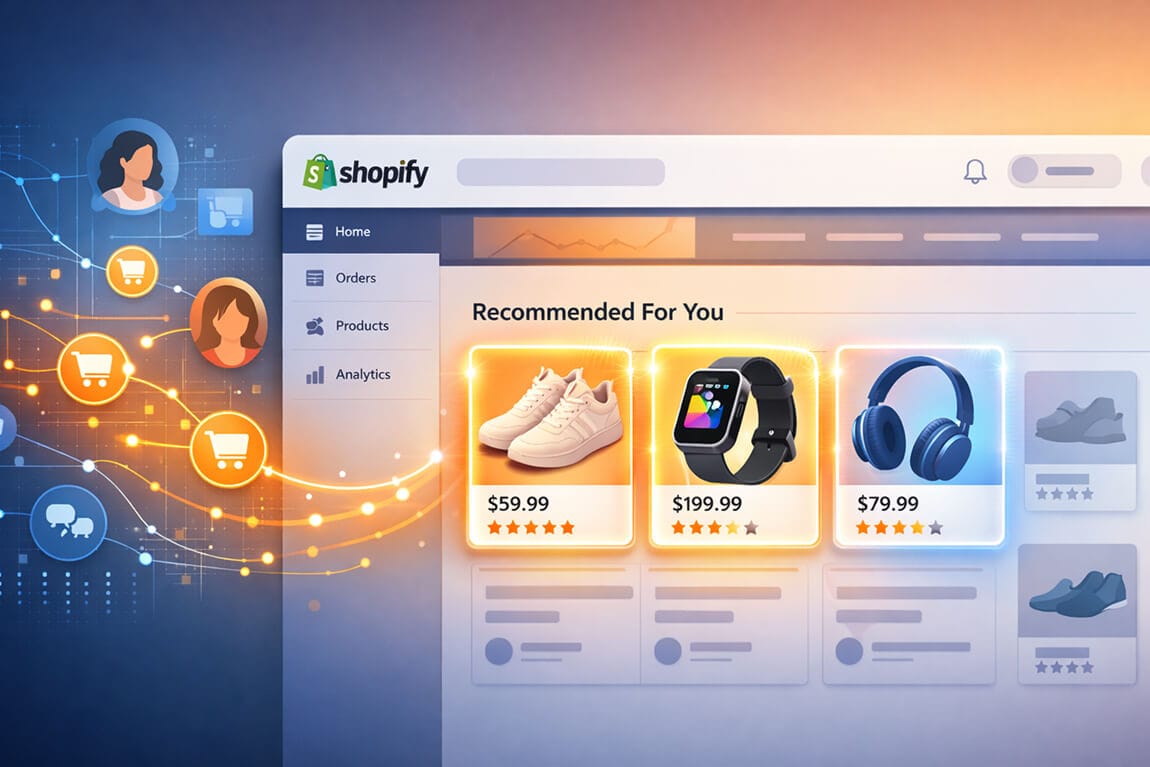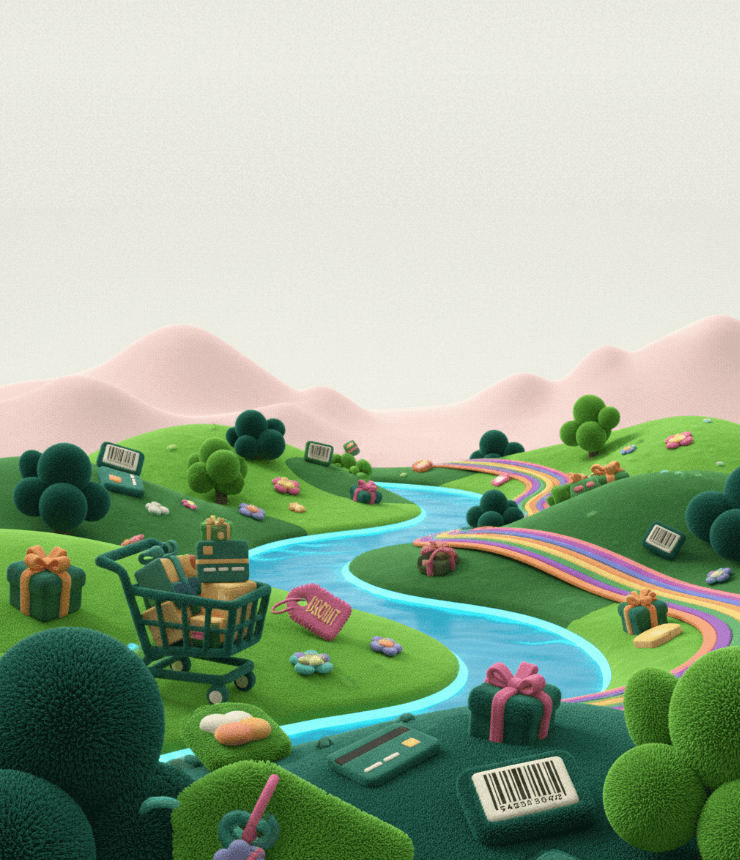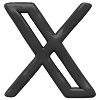Despite the continuous push to improve eCommerce store conversions and sales, a lot of eCommerce store owners have still not exhausted their options. Some techniques and factors are rather less talked about than others and, for you, this is an opportunity to go ahead of your competitors and get the most out of your store traffic. One of these factors that have been largely ignored is the optimized use of synonyms within your eCommerce search function. This article shows you why synonyms are important, the different ways synonyms may be used, as well as everything you need to extensively improve your eCommerce Store conversions through their use.
Synonyms And Their Importance Within Your Shopify Search Function

In general English vocabulary, synonyms are words that share the same or a very similar meaning. In eCommerce, you may say synonyms are words that are used to refer to the same product or service. They are words or phrases with which individuals intend to use to point to the same merchandise. These range from the more common synonyms like “pant” and “trousers” to the more abstract terms like “crocs” and “rubber clogs”.
Why are synonyms so important? Well, that’s because not all website visitors are the same. You have products within your Shopify eCommerce store with “trousers” within their name tags. For individuals that make use of “pants” within their regular vocabulary and use this within their search, displaying a “no results” page to them blows your chances of conversion. Given that these individuals seldom make a new search, you lose that opportunity and limit your possible conversions to only individuals that ordinarily make use of the word “trousers”.
Looking at this, incorporating the use of synonyms within your Shopify search function invariably increases your sales volume and e-commerce store conversion rate. Setting up the synonym “pants” for “trousers” means providing your store users with the same product no matter their choice of words. You avoid any unnecessary turn-off when you have the actual product your website visitors are looking for.
For a deeper perspective, we look at a study by the Baymard Institute. The study shows that a whopping 61% of major eCommerce stores fail to show relevant results when the exact word is not used within a search query. This shows just how much synonyms are ignored by even the seemingly successful eCommerce stores and the number of conversions they miss through it.
Now you know why synonyms are important for your eCommerce store conversions and getting the better of your competition, it is time to look at the various ways synonyms may be used.
Types Of Synonyms To Use to Improve Shopify Search

Regional Synonyms: This has to do with the difference in vocabulary within American and British English. “Cookies” and “biscuits”, “trunk” and “bonnet”, “purse” and “handbag”, “corn” and “maize”, the list goes on and on. You even have words spelled almost the same but have maybe a letter missing or changed, like “labor” and “labour”, “organizer” and “organiser”, or “center” and “centre”.
When optimizing your search function and products with synonyms, you check for the existence of any regional synonym and include it. These serve as one of the major sources of synonyms.
Regular Synonyms: These include regular synonyms common to every version of the English language. Some examples include “lady” and “woman”, “shut” and “close”, “small” and “little”, and a lot of others. Getting as many synonyms for a product name as possible, especially ones used by visitors, is crucial.
Abbreviations: Abbreviations are also forms of synonyms you should look out for and for a set of words with an existing abbreviation for them, you don’t want to omit this. Your website visitors are in a rush and opt for the search bar to quickly find what they are looking for. Not everyone has the time or patience to put down “Dolce and Gabbana” in the search bar when an abbreviation “D&G” exists. For all products, therefore, you also check for any possible abbreviation that exists.
Misspelled Words: From common misspellings of words like “beuatiful (Beautiful)”, “foriegn (foreign)”, and “camoflage (camouflage)”, among others, to misspellings of brand names, you also want to include misspelled words as part of your synonyms. Even though the best search apps automatically correct spelling mistakes, you want to be sure you have them covered.
Plurals: The plural forms of words are also important. You don’t want to miss out on conversion over an additional “s” at the back of a word query.
How To Effectively Integrate Synonyms With Your Shopify Search

Now all this talk about synonyms may leave you thinking about how to get the exact synonyms relevant to your eCommerce store as well as products and services offered within it. There are a lot of words and synonyms out there, so the next step for you is figuring out the appropriate ones to include, especially when considering misspelled words, the most abstract types of synonyms among the ones listed.
What do you need for this? A reliable Shopify search app that equips you with search analytics options, as well as provisions for adding your custom synonyms into it. This is where Sparq comes in.
Sparq offers you search analytics, which is very useful for optimizing your use of synonyms and finding words used by your store visitors. With the search app, you have access to the history of queries entered into your store’s search bar. You know words regularly used by your visitors that lead to a “no results” page and add these words to your list of synonyms while connecting them to the appropriate products or services. Analytics helps you figure out popular misspellings of products offered within your store or other relevant terms and, through this, you save them appropriately.
Combining this with Sparq’s advanced and easy-to-use synonym feature puts you where you need to be. You simply add your synonym by determining a source word and connecting the synonym to it by inputting it. The search app also makes provisions for bulk import of synonyms. You add synonyms in either of the supported input formats; one-way synonyms involving one source word and multiple synonyms or two-way synonyms involving all words regarded as synonyms to each other.
Doing all these helps your visitors avoid the “no results” page and ensures that they are directed to relevant products at all times. Thankfully, with Sparq, you also have access to other features to improve the functionality of your Shopify search bar, such as integrated machine learning, customizable filters, and result prioritization, among a lot of others.
Integrate Synonyms Into Your Shopify Search Today
Looking at all these, it is clear that adding synonyms improves your chances of converting store visitors. You don’t just improve the experience of your customers within your store but you are assured of a strategy that puts you above most of your competitors. You give store visitors the result they want no matter the search query inputted and avoid the “no results” page.
Channeling this strategy through a reliable tool like Sparq means equipping yourself with all you need to achieve success in this and more. Don’t wait for the competition to catch up.