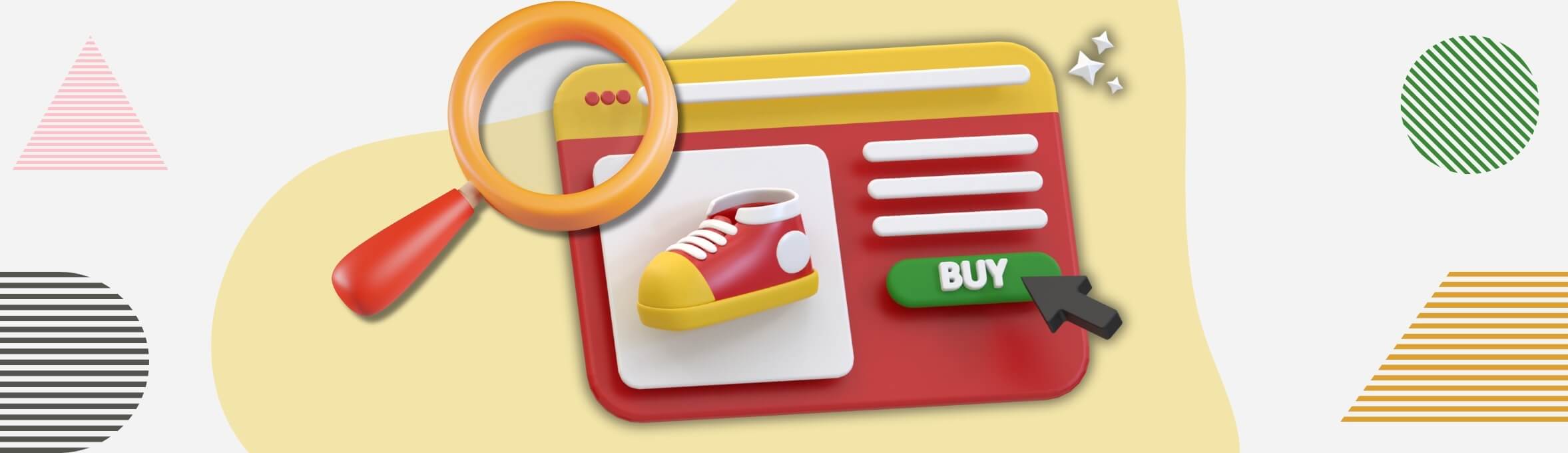
Site search acts like a mini Google for your online store. It is a go-to tool for your customers to find the products they wish to buy. In fact, around 43% of consumers directly go to the search bar on an online store.
Another study by Google Cloud revealed that 90% of consumers believe a good search functionality is absolutely essential for eCommerce brands. This makes the search bar a crucial feature that your online store must offer to your consumers. It is an invaluable asset that can build positive customer experiences and drive conversions to your online business.
If you are an eCommerce store owner having a Shopify website, you are in luck. Shopify offers an amazing app, Shopify Search & Discovery to provide you with an intelligent search feature for your Shopify stores. This search tool offers you more control over how your customers are discovering your products.
In this post, we will learn more about Shopify's Search & Discovery tool, its pros and cons, and how it can be customized to offer seamless search experiences. We will also share a few best Shopify search app recommendations to customize your search for better customer engagement and sales.
Understanding Shopify's Search Functionality
Shopify Search & Discovery is the built-in functionality that the Shopify platform offers to all its users. It aims at streamlining shopping experiences for your customers by helping them discover specific products they are looking for. It simplifies your store navigation encouraging your customers to find products quickly, in just a few clicks.
Before we dive into the details of Shopify search customization, let us explore the features this search functionality offers.
- Enter keywords, product names, collection names, and more to offer matching results from your product catalog.
- Make synonym groups of the words your customers frequently use for better results.
- Customize filters to let your customers refine their search using multiple categories.
- Highlight new product releases or limited edition products using product boosts on the search results page.
- Monitor the store's search analytics to track its performance.
For example, if a customer types 'chocolate cookies' in the search box, all the products that contain the keywords 'chocolate' and 'cookies' in their names will be shown in the search results.
That being said, let us now explore how the Shopify Search & Discovery engine actually works.
Shopify Search Behavior
Shopify's search engine is designed to increase the relevancy of search results depending on the keywords or terms the customers input. The search algorithms take into consideration store inventory, customer data, purchase behavior, and a host of other factors to help your customers find the desired products in seconds.
Handling Singular and Plural Terms
When a customer enters a keyword in the search box, Shopify's search engine attempts to find the matching terms for this keyword in both singular and plural formats. It employs a stemming technique that reduces the term to its base or root form and then looks for this base form of the term for retrieving the search results.
For example, if a customer types 'cookie' in the search box, the search engine would display matching results containing 'cookie' and 'cookies'.
Typo Tolerance in Search Queries
The Shopify search engine is also equipped to handle typos in search queries. It can process minor spelling mistakes or typing errors made by customers when entering their search queries and still offer relevant results.
For example, if a customer searches for 'cockies' instead of 'cookies', the search engine identifies the typo error and returns the result for 'notepad' to the customer.
Shopify's typo tolerance in search queries considers variations in spelling, common typing mistakes, and incorrect placement of letters. If the search term has 1 or 2 letters in different orders, the search engine showcases accurate results. However, if the 4 consecutive letters are not rightly written, then typo tolerance might fail and results could vary.
Enhancing Search Experience
Shopify's search functionality leverages a basic keyword-based search approach for finding the relevant results to the search queries. It uses a few basic operators and techniques for the search operations. Let us learn more about them in brief.
Utilizing Search Operators
You can use some of the basic operators, such as AND, OR, and NOT operators to refine your search results.
AND
Using this operator means you want your search results to have both the terms (features) together as stated in the queries. This operator helps your customers find exactly what they are looking for.
For example, if a customer writes 'chocolate AND cookies' in the search box, the search engine will display products that have both chocolate and cookies together.
OR
Using this operator means you want your search results to show either of the terms that you have stated in your queries. It helps you find a product with multiple features while giving your customers more options to choose from.
For example, if a customer writes 'chocolate OR vanilla cookies', the search engine will display both chocolate cookies and vanilla cookies.
NOT
Using this operator means, you want the search engine to exclude certain terms (features) from the search results. It helps your customers tell your search engine exactly what they do not want so that they can find the perfect item without any hassles.
For example, if a customer writes 'chocolate NOT nuts cookies' or 'chocolate cookies -nuts', then the search engine will display chocolate cookies that do not have any nuts in them.
Making Content Searchable
Besides products, you can also make your blog posts, collections, and other pages searchable on Shopify. However, they need to be published on your online store at all times.
Here are a few tips to ensure that your content can be searched on Shopify.
- Write clear pages and post titles containing relevant keywords that your customers might use.
- Craft detailed content that satisfies the search intent. Include relevant keywords, product suggestions, visual assets, and more to make it more engaging.
- Include unique meta titles, descriptions, image alt tags, and internal links to implement best SEO practices.
- Add new content and update existing ones regularly to keep your store content fresh.
You can read about how to improve your Shopify store search in detail in this post.
Customizing Shopify Search
Here are a few more ways to customize your Shopify Search for improved customer experience.
Locale and Search Behavior
Locale setting is an important aspect of your online store as you set a desired language and region for your store. It determines what language your customers would be using to search for the products in your store. To ensure that your locale does not hinder the search experiences, you can familiarize yourself with the language and cultural preferences of the chosen locale.
For instance, if you are selling cookies in the US and Mexico, the language preferences for both these countries would vary. It would be English for the US and Spanish for Mexico. The search terms customers in the US would use might be 'chocolate cookies' while those in Mexico might use 'galletas de chocolate'.
Supported Languages
Shopify search supports around 45+ languages thereby making your online store accessible to a global audience. Some of the languages it supports are English, Japanese, French, Spanish, Portuguese, German, Italian, Finnish, Polish, Bulgarian, Vietnamese, and more. Although it supports so many languages, the feature - search stemming is supported only for English and Japanese.
Hiding Items from Search Results
Shopify also allows you to hide certain products, pages, or blog posts from searches and your sitemaps. For products, you can adjust their visibility settings on the product details page. This will let the Shopify search engine know that you do not wish to display the said product on the search results page. However, for blog posts and other pages, you will have to do so by adding a custom field in Shopify Admin and configuring it to hide the desired pages.
More Advanced Customization Techniques
If you wish to extend your store's search functionality and take it to the next level, you might want to explore integrating third-party Shopify search apps. Shopify offers a huge library of custom search apps that offer advanced search capabilities and customization options. These apps are designed to improve search experiences for customers using artificial intelligence and natural language processing.
Let us explore some of these amazing Shopify search apps in the next section.
Enhancing Shopify Search with Apps
1. Sparq
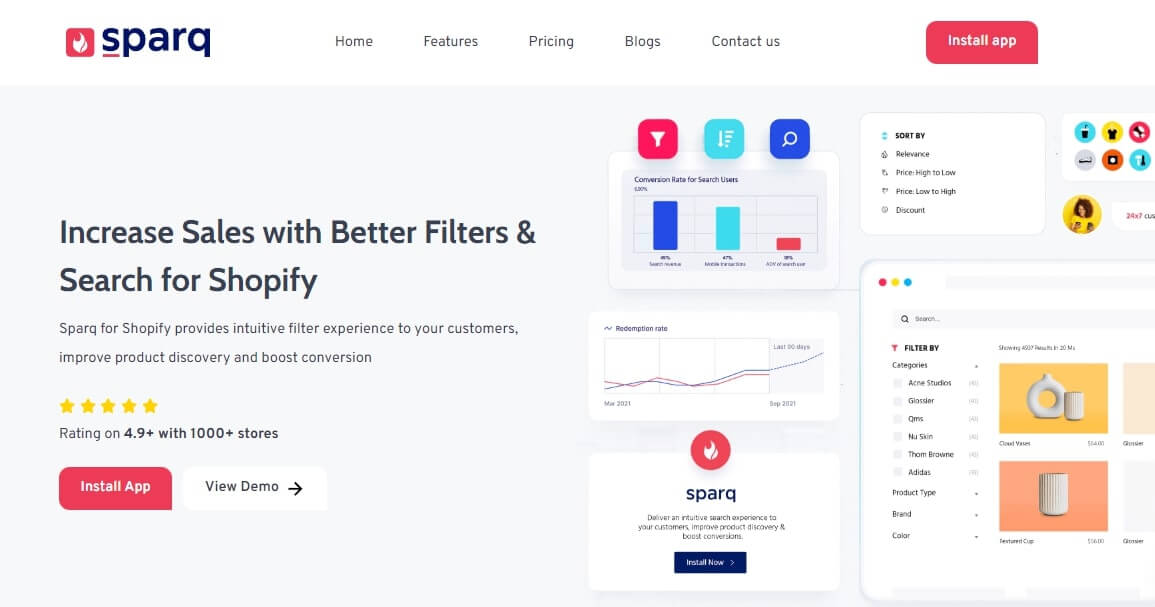
Sparq is the best Shopify search tool that you can invest in to improve your store's search functionality. Powered by AI, Sparq offers an intelligent product search engine with filter capabilities to help you optimize shopping experiences for your customers.
Key Features -
- Instant search-as-you-type search engine that offers auto-spell checks, synonyms, and suggestions.
- Advanced collection filters using tags, color, size, and more along with customizable filter displays.
- Search and filter widgets optimized for desktop, mobile, and other devices.
- Can be customized to match your brand theme and design.
- Advanced search analytics to monitor customers' search behavior.
Pros -
- Advanced AI-based search and filter functionality to improve the search experience.
- Optimized search functionality to ensure better SEO performance.
- User-friendly platform.
- Offers a free 14-day trial with access to all features.
Pricing - Starts from $19 per month.
2. Searchanise
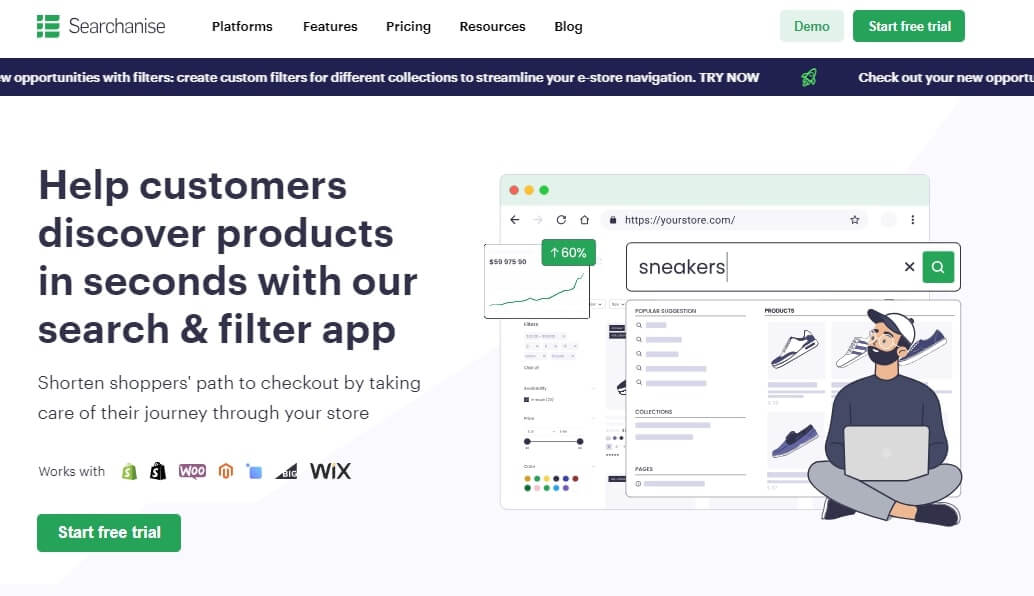
Serchanise is another Shopify search app that offers an instant search bar and filters to boost your customer experiences. It can be used across 6 major eCommerce platforms namely Shopify, BigCommerce, WooCommerce, Wix, Magento, and CS-Cart.
Key Features -
- Site search to help customers quickly find the products they are looking for
- Unique product filtering options, such as price, color, rating, and more.
- Analytics to give insights into popular search terms.
Pros -
- Offers 14-day free trial
- Easy-to-use platform
Cons -
- Is not built exclusively for the Shopify platform.
- Complicated pricing structure.
Pricing - Starts from $19 per month.
3. Boost AI
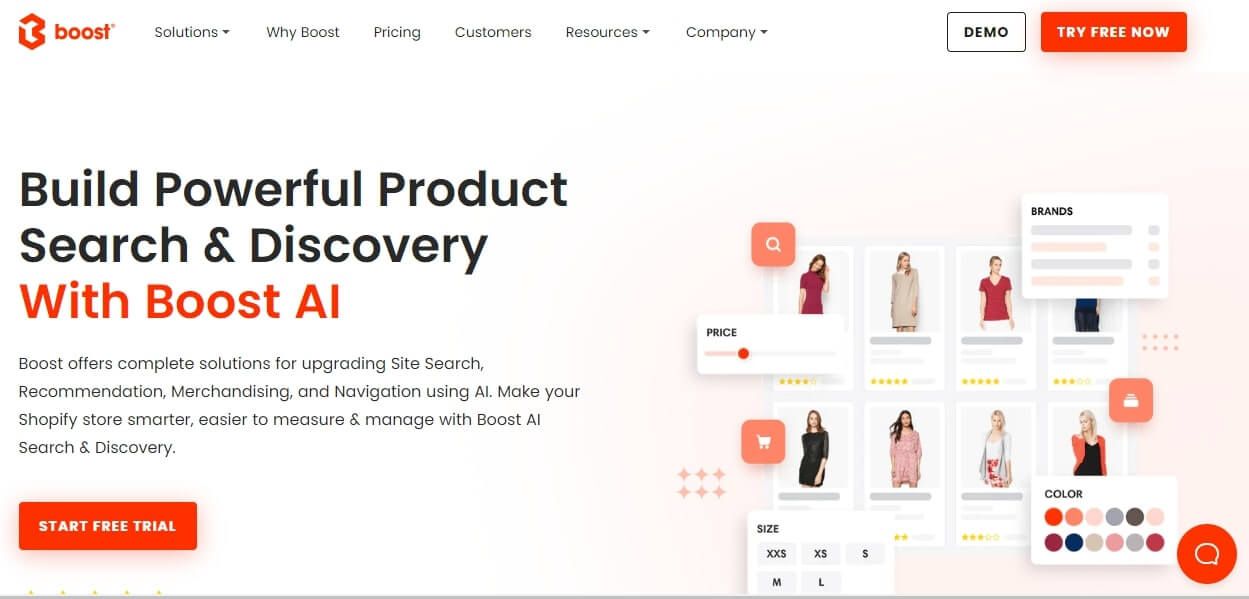
Boost AI is the next Shopify search app that upgrades your site search and navigation to offer seamless shopping experiences to customers.
Key Features -
- AI-powered search bar
- Custom product filter panel
- Insightful analytics with search behavior reporting.
Pros -
- Easy-to-use platform
- Can handle up to 1M products.
Cons -
- Might notice some synchronization-related errors.
- Complicated pricing structures.
- Pricing - Starts from $19 per month.
4. Omega Instant Search
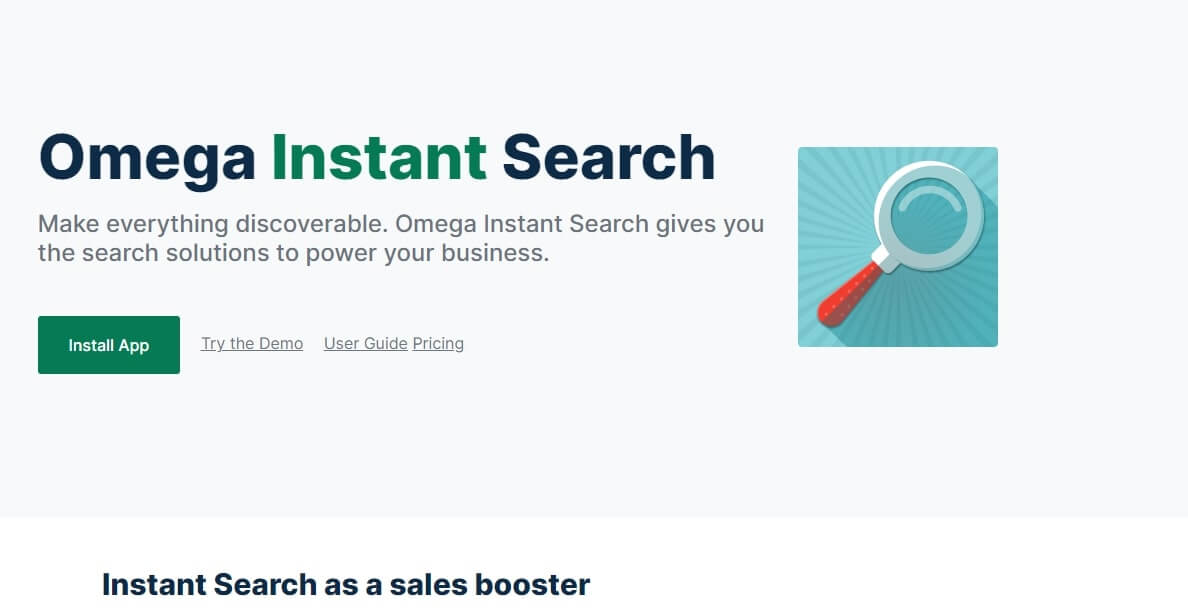
Omega Instant Search is the next Shopify search app that demonstrates enhanced search capabilities for boosting product discovery on your eCommerce store. It is known to deliver accurate product search results in a split second.
Key Features -
- Store-wide search functionality.
- Smart search engine with spelling correction and autocomplete feature.
- Custom filters to refine product search.
Pros -
- Affordable.
- Offers 7-day free trial.
- Freemium version (up to 250 products) available.
Cons -
- User-friendly interface.
- Offers quite basic features as compared to other apps.
Pricing - Starts from $12 per month.
5. Rapid AI
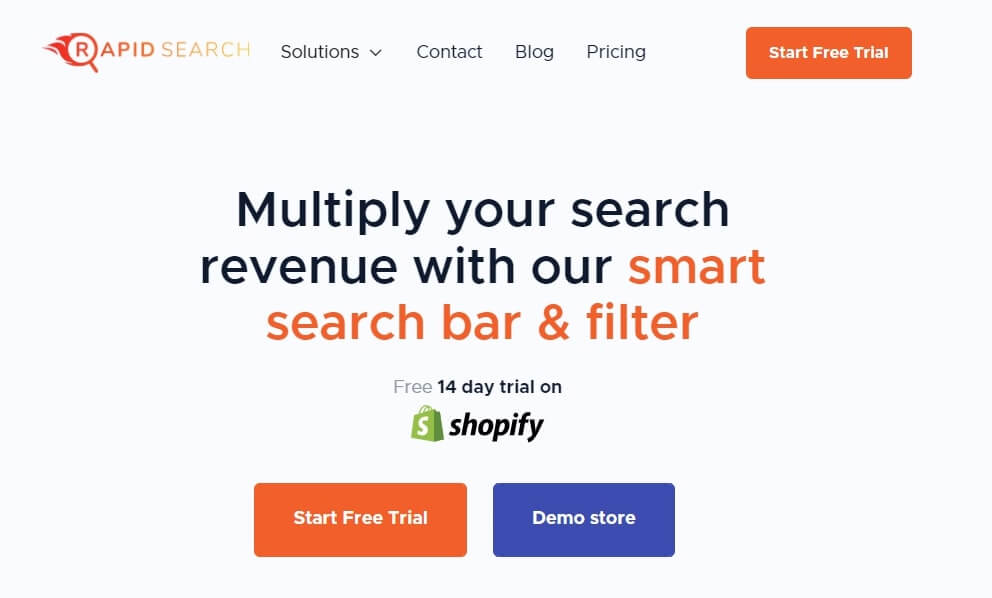
Rapid AI is the last one in this list of top Shopify search apps. It offers an AI-powered search engine with advanced filters for boosting customer experiences.
Key Features -
- Search and discovery app with autocorrect, synonyms management, and more.
- Unlimited product filters for better product search.
- Search analytics for better decision-making.
Pros -
- Easy-to-use platform.
- Offers a 14-day free trial.
Cons -
- Expensive especially if you have a large collection of products and expect a huge monthly traffic.
Pricing - Starts from $9 per month.
Conclusion
Shopify search boosts product discovery. It makes it easier for your customers to locate desired products and navigate through your store efficiently. An intelligent search engine helps you reduce the friction in your customer's journey and increase conversion rates.
Using third-party Shopify search apps expands beyond the functionality of search features offered by the Shopify platform. It leverages advanced AI algorithms to enhance the relevance of search results. It offers dynamic filtering tools to improve the overall search experience.
If you wish to transform product search on your store, you can try out the Shopify search apps we mentioned in this post. Take advantage of the free trials to understand how the app can support you in your goals. Deliver an improved search experience to your customers today.
Frequently Asked Questions
How do I find someone's Shopify website?
Searching for someone's Shopify website is easy. You can search for their business name online or visit the brand's social media profiles. Alternatively, you can check if they have shared a direct store link with you.How do you browse on Shopify?
Shopify offers a seamless interface to encourage customers to browse through the online store without any hassles. Once you are on the website, you can browse through the product categories, and curated collections, or simply use the search bar to find desired products.How do you search Shopify stores?
You can leverage search engines and social media platforms to search for Shopify stores.How do I find my Shopify store domain?
You can find your Shopify store domain by logging into your Shopify Admin section. Once logged in, you need to go to the Online Store and look for Domains.Will Shopify give me a domain name?
Shopify does not provide any free domain names. You can purchase a desired domain through Shopify and create your store. You can also buy a domain name from a third-party domain name or hosting provider and set it up on Shopify.
