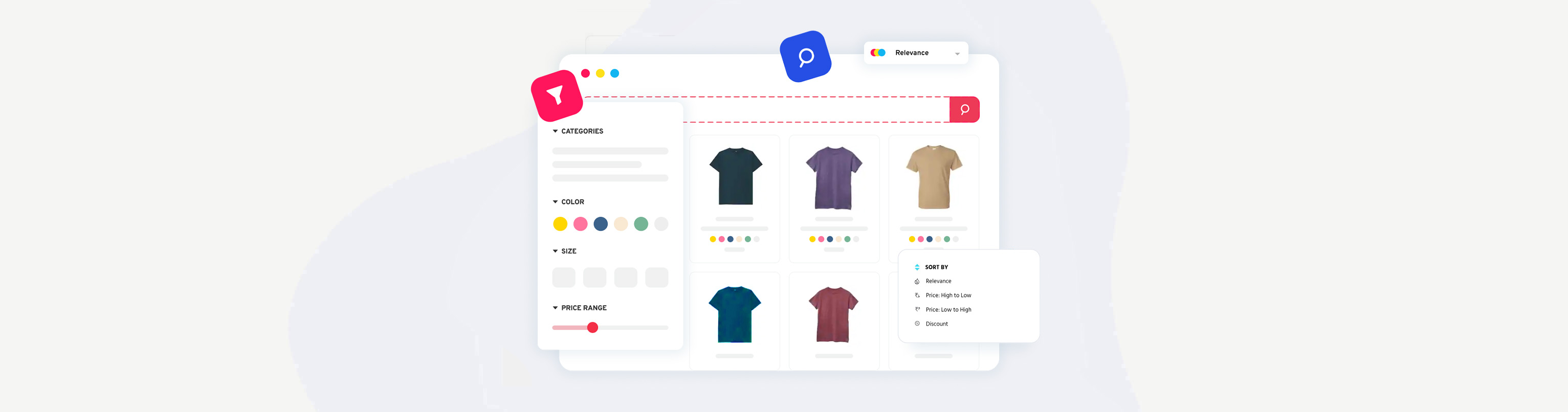
Product discoverability is one of the crucial aspects that plays a significant role in the success of any eCommerce business. If customers cannot find the products they are looking for on your website, they will naturally go to your competitors to complete their purchases. Product filters offer an intuitive navigation tool that helps customers discover the products in a less amount of time.
Product filters narrow down the product search and provide customers with a seamless store experience. By excluding the items that do not match the customers' set criteria, these filters make the filtering process more convenient leading to faster checkouts.
However, not all eCommerce stores offer excellent filtering options to customers. In fact, a study by Algolia revealed that only 16% of eCommerce websites offer good filtering experiences to the customers.
In this post, we will share the top 10 ways you can utilize to improve your eCommerce product filters.
Top 10 Ways to Optimize eCommerce Filters
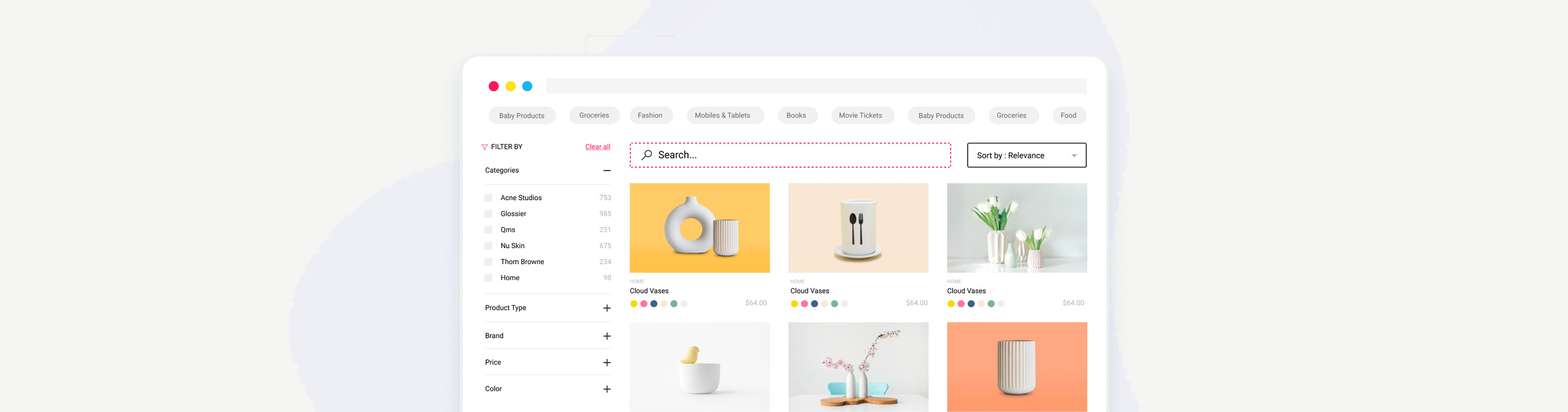
1. Consider the customer’s viewpoint
To offer the perfect eCommerce filters to your customers, it is essential to understand their mindset and speak to them. Begin by having a look at the customers' profiles to know more about their demographics, such as age, gender, location, and more.
You can also conduct surveys to learn about the challenges your customers face while purchasing from your website. Remember filters help in simplifying shopping experiences for customers and ensure that your filters offer the same.
2. Choose the best location for your filters
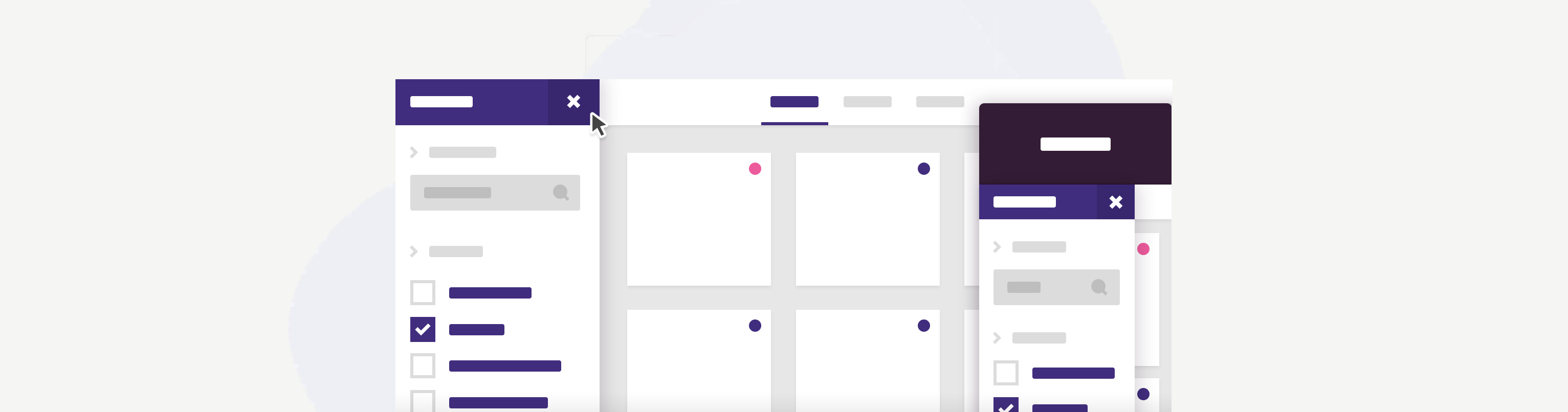
The placement of the filters also plays a crucial role in optimizing your eCommerce store. There are two ideal locations for the filters.
- A horizontal filter bar on top of the product list page
- A vertical sidebar on the left side of the screen.
- A slide-in bar that opens up once the customer clicks on it
Did you know that around 16% of eCommerce websites are actively using important filters on the top of the product list page? However, having a vertical sidebar for filters is best for eCommerce because it offers you the flexibility to add a large number of filtering options.
3. Select the best way to present your filters
Present your filters wisely by ensuring that the shoppers are able to access all the filter options without any hassles. Remember that the most popular and the most frequently used filters must be placed on the top of the filter panel.
Here are some tips to intuitively present the filters.
- Do not offer all filtering options at once as it can overwhelm your customers.
- Display only filter headers with drop-down options and eliminate the need for adding a scroll bar to the filters panel.
- Include a 'show more' option to the filter options and show only the most popular ones.
- Keep the length of the filters panel short, if possible.
4. Provide relevant filter options
Increase the chances of purchasing by adding relevant filter criteria in the filters panel. The goal is to target the customers' interests and ensure that they find the products they are looking for.
Here are some tips to improve the relevancy of the filters you add to the filters panel.
- Cover all the product categories in your filters to ensure better UX.
- Utilize your product descriptions to build user-friendly filters for your customers.
- Display a counter on the search results page to inform the customers that they have received a narrowed-down version of products based on the set filters.
- Introduce a 'What's New' filter category to showcase new products to the customers and help them stay updated about the recent products you have added to your collection.
- Include thematic filters to allow customers to search for the products that match specific themes.
5. Allow multiple criteria selection
Offering shoppers multiple criteria to filter the products they wish to buy gives them a chance to match the product searches to their buying intent accurately. Design your eCommerce filters to allow shoppers to choose multiple criteria at once. This will help you offer a fantastic shopping experience to the customers.
Multiple filter values help shoppers to save time in finding the desired products and make the filtering process less overwhelming.
6. Show which filters are applied clearly
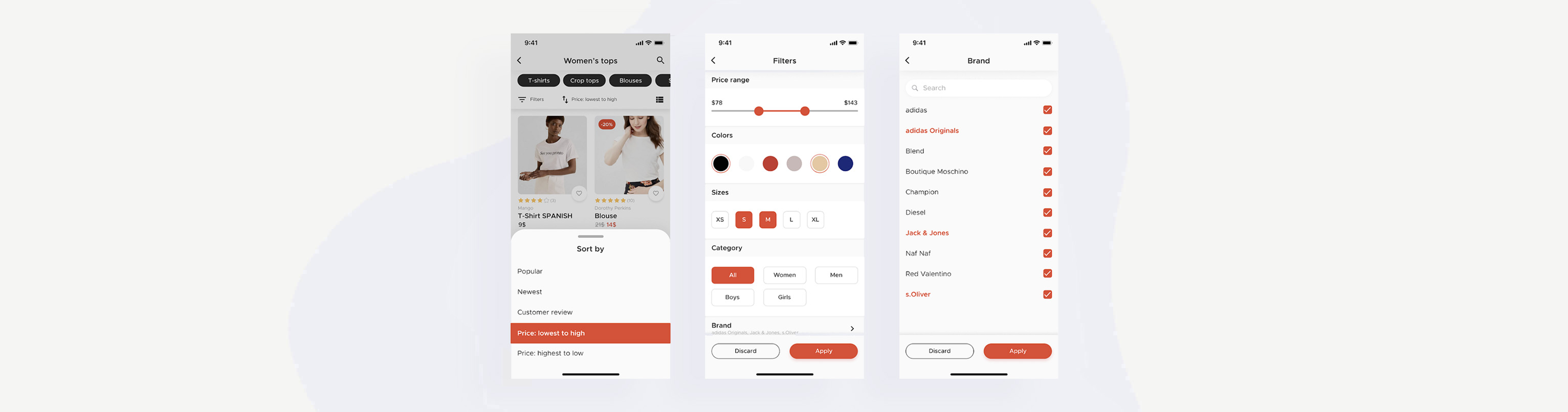
Ensure that your customers can see which filters they have already applied clearly on the product list pages. This will help them remember the applied filters precisely and navigate the results even better by choosing additional values to further narrow down the results or discard a few of them altogether.
Display the applied filters on the top of the page in a separate section. Ensure that this section is placed on top of the original filters. Allow customers to deselect the applied value in just one click.
7. Do not ignore the copy
Choose an easy language free of any industry jargon to help customers identify the desired filters and apply them when browsing your products. Put yourself in the customers' shoes and think like them. Try looking for the type of words they would use to find what they are looking for and use similar words in the product filters.
Focus on simplifying the customers' buying journey with a simple copy for your filters panel.
8. Never say ‘0 results found
Imagine you visit an eCommerce website hoping to buy a product and apply various filters to streamline your search only to get a '0 Results Found'. Zero search results often impact customer experiences and the customers might not return to your website for making another purchase. In fact, 88% of customers admitted that poor user experiences affects their likelihood of visiting an eCommerce store for future purchases. So, eliminating zero filter results is important for maintaining customer satisfaction.
Some of the ways you can do so are -
- Remove the filters that return zero search results altogether.
- Gray out the options that lead to zero results.
- Create a special landing page to display to the customers if they land with zero results. Recommend similar products based on their search history or filter selection.
9. Optimize the filter widget for mobile devices
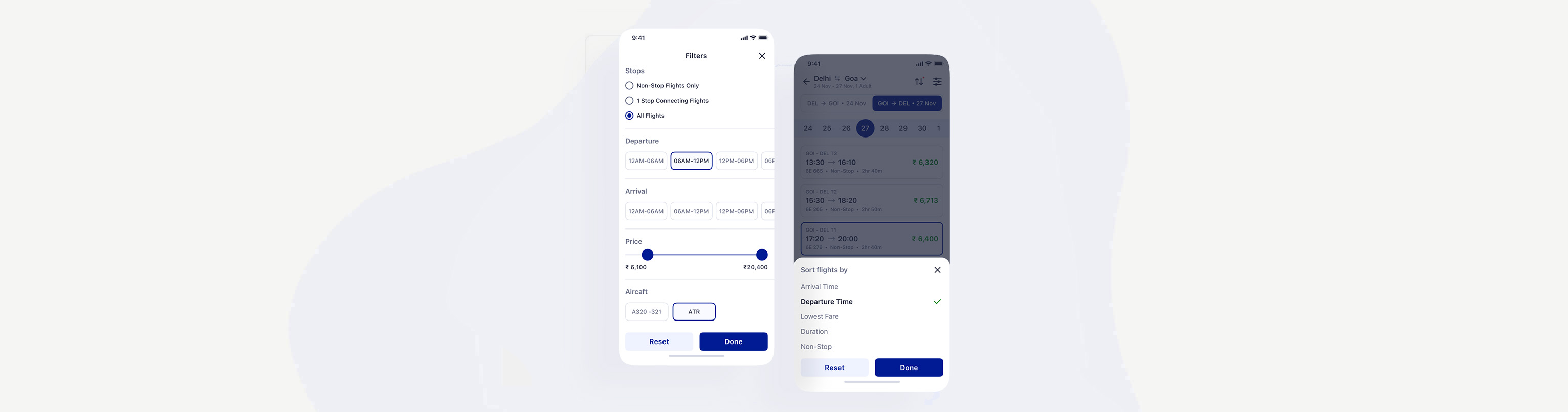
Did you know that there will be over 187 million active mobile shoppers in the US alone by 2024? There is a huge possibility that a customer might make a purchase via a mobile device. Hence, it is crucial to have a mobile-first mentality when designing your filters panel.
Ensure that your filter interface performs well on smartphones and tablets. The filters widget follows a symmetrical pattern for displaying all the filters. Further, the filters must be accessible from all the pages on the mobile device.
10. Pay attention to the merchandising strategy
Ignoring merchandising strategy when planning and designing your filters is one of the major mistakes most eCommerce businesses often make. Include promoted filters in your filters panel to ensure that those products are displayed to the customers at the time of purchase. By placing these filters on the top of the filters list, you can grab the attention of the customers and influence them into placing their orders. This will further help you in boosting your business sales.
Optimize Your eCommerce Filters Using Sparq Plugin
Install the Sparq plugin on your Shopify Store and provide an intuitive filter experience to your customers. Improve product discoverability by adding smart filters to your store that support the customers with their buying processes and boost your store conversions. Sparq helps your customers with accurate search results and displays the exact products they are looking for in milliseconds.
Sparq Product Filters and Search is designed taking into consideration all the above-mentioned tips so that eCommerce businesses like yours do not have to spend time researching and designing filters. It takes away all the hassles of filter creation allowing you ample time to market and promote your eCommerce business. Connect with the Sparq team or view our product demo to learn how Sparq can take your business to the next level.
